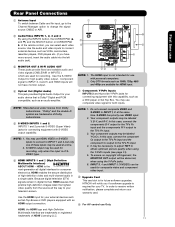Hitachi 50VS69 Support Question
Find answers below for this question about Hitachi 50VS69 - UltraVision VS69 Series.Need a Hitachi 50VS69 manual? We have 1 online manual for this item!
Question posted by dlapierr1 on July 18th, 2015
Black Screen On Hitachi 50vs69
Hi;I have a hitachi 50vs69 and it has started to show a black screen after being on for up to a hour. Sometimes it's shorter, sometimes longer. The power button is blue, the tv won't shut off using the remote. The only way to reset it is to unplug it. Any ideas?
Current Answers
Related Hitachi 50VS69 Manual Pages
Similar Questions
Hitachi Rear Lcd Projection Television The Pictureis Blurry
(Posted by Anonymous-87478 11 years ago)
Projection Television Screen Won't Project
Once the Projection television turned on the redlight comes on but nothing comes on screen. Is it th...
Once the Projection television turned on the redlight comes on but nothing comes on screen. Is it th...
(Posted by Charpentiernicholas 11 years ago)
50vs69a Rear Proj Hatichi Ultravision Picture Has Slowly Turned Yellow.
Picture has turned yellow. There are no Blues ? I was told the blue filter was either going bad or n...
Picture has turned yellow. There are no Blues ? I was told the blue filter was either going bad or n...
(Posted by 0308jim 13 years ago)