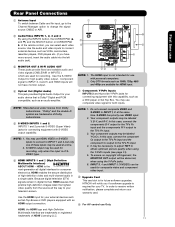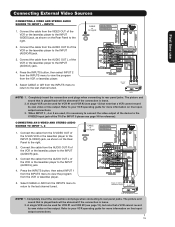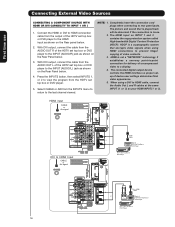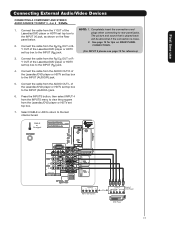Hitachi 50VS69 Support Question
Find answers below for this question about Hitachi 50VS69 - UltraVision VS69 Series.Need a Hitachi 50VS69 manual? We have 1 online manual for this item!
Question posted by 0308jim on January 23rd, 2011
50vs69a Rear Proj Hatichi Ultravision Picture Has Slowly Turned Yellow.
Picture has turned yellow. There are no Blues ? I was told the blue filter was either going bad or needed to be blown clean of dust with compressed air. If thats true where is the filter ?
Current Answers
Related Hitachi 50VS69 Manual Pages
Similar Questions
I Have A Hitachi Ultravision,62vs69a,turn On Blue Light Flashes,then Stays Solid
(Posted by joerobi 10 years ago)
No Picture. Power Light Blinks
why do i get no pic and power ligjt blinks when i turn tv on
why do i get no pic and power ligjt blinks when i turn tv on
(Posted by bfarence38 10 years ago)
Power Prob. Replaced Busted Light T.v Turns On Fans Fire Up Light Fires Up 2sec.
(Posted by jparisek 12 years ago)
No Picture But I'm Told It Has Sound.
I had the back off it and noticed multiple green led's inside it and one red one on the board closei...
I had the back off it and noticed multiple green led's inside it and one red one on the board closei...
(Posted by mattemineth 13 years ago)