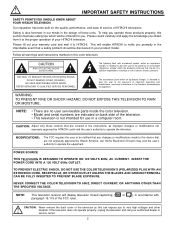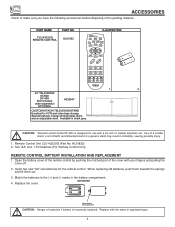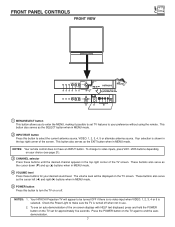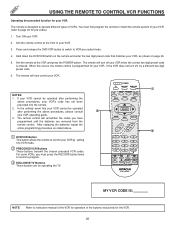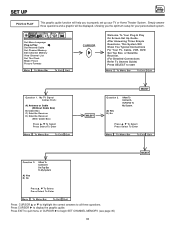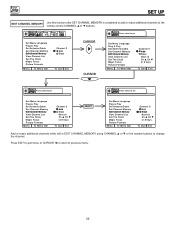Hitachi 53FDX20B Support and Manuals
Get Help and Manuals for this Hitachi item

View All Support Options Below
Free Hitachi 53FDX20B manuals!
Problems with Hitachi 53FDX20B?
Ask a Question
Free Hitachi 53FDX20B manuals!
Problems with Hitachi 53FDX20B?
Ask a Question
Most Recent Hitachi 53FDX20B Questions
Can I Separate The Tv From The Base And Use Base For New Tv?
(Posted by gheatley2002 10 years ago)
Hitachi Rear Lcd Projection Television The Pictureis Blurry
(Posted by Anonymous-87478 11 years ago)
Popular Hitachi 53FDX20B Manual Pages
Hitachi 53FDX20B Reviews
We have not received any reviews for Hitachi yet.