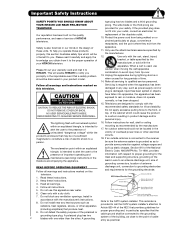Hitachi 50VS69 Support Question
Find answers below for this question about Hitachi 50VS69 - UltraVision VS69 Series.Need a Hitachi 50VS69 manual? We have 1 online manual for this item!
Question posted by jparisek on January 12th, 2012
Power Problem. Replaced Light Engine Tried Different Ballast Completly Cleaned U
The person who posted this question about this Hitachi product did not include a detailed explanation. Please use the "Request More Information" button to the right if more details would help you to answer this question.
Current Answers
Related Hitachi 50VS69 Manual Pages
Similar Questions
How To Replace Light Engine On A Hitachi 60v500a
(Posted by MONvarebe 9 years ago)
No Picture. Power Light Blinks
why do i get no pic and power ligjt blinks when i turn tv on
why do i get no pic and power ligjt blinks when i turn tv on
(Posted by bfarence38 10 years ago)
Power Prob. Replaced Busted Light T.v Turns On Fans Fire Up Light Fires Up 2sec.
(Posted by jparisek 12 years ago)