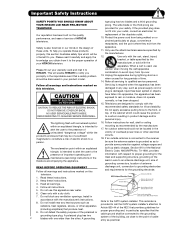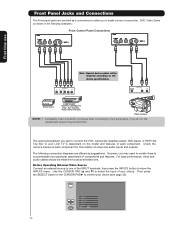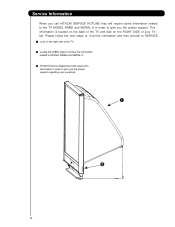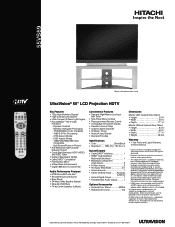Hitachi 55VS69A Support and Manuals
Get Help and Manuals for this Hitachi item

View All Support Options Below
Free Hitachi 55VS69A manuals!
Problems with Hitachi 55VS69A?
Ask a Question
Free Hitachi 55VS69A manuals!
Problems with Hitachi 55VS69A?
Ask a Question
Most Recent Hitachi 55VS69A Questions
How To Replace Light Engine For Hitachi 55vs69a
(Posted by Naju 9 years ago)
What Is The Purpose Of The 'windows' That Fit In Front Of The Lcds
(Posted by elcheapo 11 years ago)
Does A Green Tinged Screen Mean A Shorted Green Lcd
(Posted by elcheapo 11 years ago)
Do 55vs69 And 55vs69a Have The Same Lcd's
(Posted by elcheapo 11 years ago)
I Have A Old Hitachi Vm-5350a At A Grage Sale I Put A Tap In It It Still Work Bu
but it mising the av cable in and out can you e male me the wire diagram so i can hak thes old plug ...
but it mising the av cable in and out can you e male me the wire diagram so i can hak thes old plug ...
(Posted by ritaalma 11 years ago)
Popular Hitachi 55VS69A Manual Pages
Hitachi 55VS69A Reviews
We have not received any reviews for Hitachi yet.