Hitachi 55VS69A Support Question
Find answers below for this question about Hitachi 55VS69A.Need a Hitachi 55VS69A manual? We have 2 online manuals for this item!
Question posted by Naju on June 12th, 2014
How To Replace Light Engine For Hitachi 55vs69a
The person who posted this question about this Hitachi product did not include a detailed explanation. Please use the "Request More Information" button to the right if more details would help you to answer this question.
Current Answers
There are currently no answers that have been posted for this question.
Be the first to post an answer! Remember that you can earn up to 1,100 points for every answer you submit. The better the quality of your answer, the better chance it has to be accepted.
Be the first to post an answer! Remember that you can earn up to 1,100 points for every answer you submit. The better the quality of your answer, the better chance it has to be accepted.
Related Hitachi 55VS69A Manual Pages
Owners Guide - Page 1


...; guidelines for 50VS69A 55VS69A and 62VS69A
IMPORTANT SAFETY INSTRUCTIONS 2-3 FIRST TIME USE ...4-18 THE REMOTE CONTROL ...19-30 ON-SCREEN DISPLAY ...31-55 LAMP REPLACEMENT ...56-59 USEFUL INFORMATION...60-64 LICENSE AGREEMENT...65-73 APPENDIXES ...74-75 INDEX ...76
As an Energy Star® Partner, Hitachi, Ltd. LCD REAR PROJECTION TELEVISION
Operating Guide for...
Owners Guide - Page 2
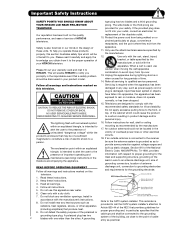
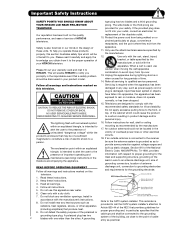
...long periods of HITACHI televisions. Read these ...PROJECTION
prong. Note to
radiators, heat registers, stoves, or other .
A grounding
system of the building, as
provided to call the CATV system installer's attention to the CATV system installer: This reminder is damaged, liquid has been spilled or objects
CAUTION
have fallen into your safety. To help you .
replacement...
Owners Guide - Page 3


...the risk of fire or electric shock, do not use of a set-top box. Reverse engineering or disassembly is used as vases, should not be exposed to a cable system providing such ...Product Stewardship Canada at www.epsc.ca (in the instructions, as video-on the television.
A CableCARD provided by HITACHI could void the user's warranty. For more information call your cable operator is ...
Owners Guide - Page 4


...place.
Accessories
Check to remove back cover.
2. REMOTE CONTROL BATTERY INSTALLATION AND REPLACEMENT
1. Replace the cover.
Open the battery cover of the remote control by Lift up ..., 1.5V batteries
First time use
For US models: For optional accessories, please access our website at www.hitachi.us/tv
1 Remote Control Unit CLU-4351UG2 (Part No. Lift up on tab to the (+) and ...
Owners Guide - Page 5


... ANGLE
L
S
IMPORTANT NOTES: 1. If you are common characteristics of moving air from outside light may
appear on the TV's functions. 4.
For best stereo separation, place the external speakers ... considered defective. 3. After extended use
How to set up your new HITACHI Projection Television
ANTENNA Unless your LCD Rear PTV against a wall, keep it should ...
Owners Guide - Page 7


... (-) button is used for a complete description of all of the functions on your HITACHI LCD Rear Projection TV, the new remote control is used to Select/Activate the highlighted menu item. ... device on the screen. VOLUME BUTTONS (TV) Adjusts the audio level of your VCR and DVD.
Television
VCR - Digital Video Disc Player
SAT-
Press it a third time to enter/access Favorite Channel (...
Owners Guide - Page 9


... the LCD Rear Projection Television for longer lamp life.
9 If this indicator is lit, the optic unit is not received from the input jacks. The internal termperature will increse which will trigger the temperature sensor to replace if LAMP still does not light by Power On " again. Consult your Hitachi dealer for lamp replacement procedure. INDICATOR...
Owners Guide - Page 11
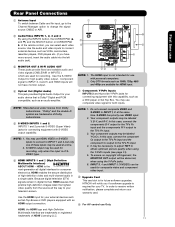
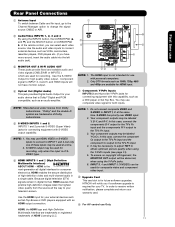
...and multi-channel audio in digital format, HDMI assures that is required for your television screen. To ensure no copyright infringement, the MONITOR OUT output will be abnormal, ...distribution of these inputs may be labeled Y, B-Y, and R-Y.
Your component outputs may be labeled Y-CBCR. HITACHI will not have mono sound, insert the audio cable into the left audio jack).
ቢ
ቪ...
Owners Guide - Page 19


...your DVD player).
19 To operate your cable box). The remote will now control your television. The remote will now control your cable box (see page 30 for instructions on how...control at the remote sensor of the VCR and press the VCR button. To operate your HITACHI LCD rear projection Television , the new remote control is designed to operate different types of VCRs, CATV (Cable ...
Owners Guide - Page 28


...front of the buttons exclusively for operating the TV.
28
SATELLITE BRAND
CODES
ECOSTAR 03
HITACHI 00
HUGHES 04
RCA 01
SONY 02
SET TOP BOX BRAND
CODES
PANASONIC 05
RCA 06...
The Remote Control
OPERATING THE PRECODED FUNCTION FOR
YOUR SET-TOP-BOX/SATELLITE RECEIVER. After replacing the batteries repeat the entire programming procedure as shown below for pre-codes).
»
...
Owners Guide - Page 29


... cannot be operated after performing the above procedures, please consult your DVD
·
player.
3. After replacing the batteries repeat the entire programming procedure as shown below for pre-codes).
³
»
1.... for operating the TV.
·
DVD BRAND
CODES
APEX 10
GO VIDEO 09
HITACHI 00
KENWOOD 11
PANASONIC 02
PIONEER 03
RCA 04
SAMSUNG 06
SANYO 07
SONY 01...
Owners Guide - Page 30


...;
VCR BRAND
CODES
EMERSON 20, 21, 22, 23 ,24
FISHER 34, 37, 38, 39 FUNAI 52
GE 33 HITACHI 00, 01, 02, 03, 04, 05, 06
JVC 49, 50, 51,18
MAGNAVOX 12, 13,14
MITSUBISHI 27...VCR.
»
3. Turn ON your VCR's code has not been precoded into the remote.
2.
After replacing the batteries repeat the entire programming procedure as shown below for your VCR player by setting it to VCR ...
Owners Guide - Page 56


...
LAMP TYPE
PART#
50VS69A 55VS69A
62VS69A
LP600 LP600
LP600
UX25951 UX25951
UX25951
• When replacing the lamp, let it ... lamp gets very hot! For more information, call "1-800-HITACHI."
Lamp Replacement
56 If "LAMP" indicator is removed, do not put ....
Lamp Replacement After extended use, if the TV picture turns dark, the color looks unusual or LAMP INDICATOR light turns on...
Owners Guide - Page 59


Lamp Replacement
5.
Plug power cord into AC outlet and turn ON the TV ,the power will be off and the ...6. SCREW
LAMP COVER
Turn clockwise to the right. For more information, call "1-800-Hitachi".
59
NOTE: If power is connected before turning the power on the main power switch.
120V
Lamp Replacement
NOTE: Hg This product contains lead and a lamp that contains mercury. Be sure ...
Owners Guide - Page 60


... from the wall outlet if your HITACHI LCD Rear Projection Television.
Replace the old batteries with strong cleaners, polishes or a chemically treated cloth.
Wait 30 seconds and plug the power cord back in ..."gnneEie(tTarsdbdMoi-MaciuSnconEbkrlrANewoei)frTcNteTSDV)
TROUBLESHOOTING
HITACHI LCD Rear Projection Television incorporates advanced power surge protection technology...
Owners Guide - Page 62


...Hitachi America ,Ltd. FCC Information This device complies with the instructions, may cause harmful interference to radio communications.
Cables
Connections to this device that to operate the equipment. Note
This LCD Rear Projection Television...tested and found to comply with FCC rules.
Order Hitachi spares as replacement cables.
Home Electronics Division may void the user's ...
Owners Guide - Page 63


.../16 812.0 46 5/16 1,177.0 17 5/16 439.0 79 36
55VS69A 34 13/16
884.0 50 11/16 1,288.0 17 11/16 449...
NOTE: Due to rear panel at the back of Hitachi Home Electronics (America), Inc. All specifications, weights, and...Manufactured under license from Dolby Laboratories. UltraVision Digital is available. W+94 • Television System NTSC Standard
ATSC Standard (8 VSB, 64-QAM, 256-QAM)
•...
Owners Guide - Page 65


... the digital television software installed on any theory of liability, whether in contract, strict liability, or tort (including negligence or otherwise) arising in any way out of the use of the Software in any manner except as expressly provided herein, neither HITACHI nor any circumstances be bound by the OpenSSL Project in combination...
Owners Guide - Page 66


...request a copy of the Source Code Modifications from HITACHI, please send an email to the applicable GNU... OS Software modules incorporated into the DTV, Hitachi made certain modifications to GNU GENERAL PUBLIC LICENSE...Operating System Software
SOFTWARE LICENSE INFORMATION
Your HITACHI brand digital television (the "DTV") uses certain open ...hhea.hitachi.com
License Agreements
66 If you would...
Brochure - Page 1
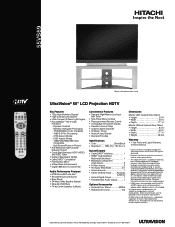
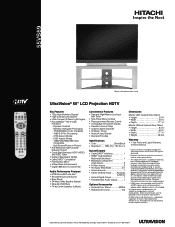
...174; 55" LCD Projection HDTV
Key Features • 720p High-Definition Display1 • High-Contrast Lens System • Ultra-Compact 3-Panel Light Engine • PictureMaster&#...enhanced television service. All Inputs
(L/Mono) • Optical Digital Output 1 • Fixed/Variable Audio Output:...........1
Optional Accessories • Optional Floor Stand SPS55 • Replacement Lamp ...
Similar Questions
How To Replace Light Engine On A Hitachi 60v500a
(Posted by MONvarebe 9 years ago)
Hitachi 55vs69a_ Lamp Light Blinks And Tv Will Not Come On. Replaced Lamp
(Posted by fynemuthaof3 11 years ago)
Where Is The Light Engine
Where is the light engine in a Hitachi 60VS810A. We replaced the bulb and still have a dark TV with ...
Where is the light engine in a Hitachi 60VS810A. We replaced the bulb and still have a dark TV with ...
(Posted by leowoman15 12 years ago)
Power Problem. Replaced Light Engine Tried Different Ballast Completly Cleaned U
(Posted by jparisek 12 years ago)

