Hitachi 60v500 Support Question
Find answers below for this question about Hitachi 60v500 - 60" Rear Projection TV.Need a Hitachi 60v500 manual? We have 1 online manual for this item!
Question posted by MONvarebe on June 17th, 2014
How To Replace Light Engine On A Hitachi 60v500a
The person who posted this question about this Hitachi product did not include a detailed explanation. Please use the "Request More Information" button to the right if more details would help you to answer this question.
Current Answers
There are currently no answers that have been posted for this question.
Be the first to post an answer! Remember that you can earn up to 1,100 points for every answer you submit. The better the quality of your answer, the better chance it has to be accepted.
Be the first to post an answer! Remember that you can earn up to 1,100 points for every answer you submit. The better the quality of your answer, the better chance it has to be accepted.
Related Hitachi 60v500 Manual Pages
Owners Guide - Page 1


... energy efficiency. LCD REAR PROJECTION TELEVISION
50V500 60V500A
OPERATING GUIDE
IMPORTANT SAFETY INSTRUCTIONS 2-3
FIRST TIME USE THE REMOTE CONTROL
4-22
Page 7 updated 01/09/04
23-43
Video Audio Aspect Chan. Manager Locks Setup
Move SEL Sel
ON-SCREEN DISPLAY
44-68
USEFUL INFORMATION INDEX
69-80
As an ENERGY STAR® Partner, Hitachi, Ltd.
Owners Guide - Page 2


...as this can expose you obtain from it to the presence of HITACHI televisions.
TO PREVENT ELECTRIC SHOCK, DO NOT USE THE TELEVISION'S (POLARIZED) PLUG WITH AN EXTENSION CORD, RECEPTACLE, OR OTHER OUTLET... POINTS YOU SHOULD KNOW ABOUT YOUR HITACHI LCD REAR PROJECTION TELEVISION Our reputation has been built on this television. REFER SERVICING TO QUALIFIED SERVICE PERSONNEL.
Owners Guide - Page 4


...CONTROL
POWER
TV DVD
VCR
CBL
SOURCE WIZARD
CD
PVR
STB AMP
1
2
3
4
5
6
7
8
9
SLEEP C.C.
This SP50W LCD stand for use only with Hitachi 60V500. Remote ...REAR PTV STAND (NOT INCLUDED, ORDER SEPARATELY)
PART NAME
PART NO.
50" LCD Rear PTV Stand H520445
SP50W
60" LCD Rear PTV Stand H520446 SP60W
CUSTOM HITACHI TELEVISION STAND Excellent for the remote control. Replace...
Owners Guide - Page 5


... a "cracking" sound from the TV cabinet, it on . VIEWING The major benefit of the HITACHI LCD Rear PTV is its best, test various locations in front of the TV and about one minute for the picture...should not be considered defective. 2. Also, be sure that is free from outside light may appear on the screen. The best picture is seen by placing the speakers equidistant from each side ...
Owners Guide - Page 8


... the TV cabinet, it should not be considered defective. 3. LCD Rear PTV incorporates an advanced cooling fan system to room temperature changes. These are blinking in the order below, the television is warming up and about one minute for best response.
ቩ POWER button
Press this button to replace if LAMP still does not light...
Owners Guide - Page 20


...cable to the IR BLASTER input of the Audio/Video components for each of the television's rear panel.
3. The IR Mouse must be placed in the future by pressing the ...Hitachi remote control to work. 3. Use THUMB STICK ̈ to control your Hitachi LCD TV and external Audio/Video equipment (VCR and DVD Player). The rear panel has two IR BLASTER inputs which can use . The television rear...
Owners Guide - Page 23


...TV DVD
VCR
CBL
SOURCE WIZARD
CD
PVR
STB AMP
1
2
3
4
5
6
ቤ
7
8
9
SLEEP C.C. The VCR button will blink, indicating that the remote will now control your television...control your set-top-box).
The light will not appear to light if the room is too bright.
...your HITACHI LCD Rear PTV, the new remote control is designed to operate different types of VCRs, CATV (Cable TV) ...
Owners Guide - Page 27


... No. HOW TO USE THE REMOTE TO CONTROL YOUR LCD REAR PTV
Photo MC
The Photo MC feature is not available"
Press...4/10 8/10
9/10
10/10
THUMB STICK
SELECT
NOTE: The maximum number of the TV. Date Resolution
1/10 5/10
2/10 6/10
3/10 7/10
4/10 8/10
9/10
...that can be viewed to view and enlarge individual photos. LED Light and OSD Indicator
Press THUMBSTICK ̈ to choose the menu ...
Owners Guide - Page 29


...REMOTE CONTROL
HOW TO USE THE REMOTE TO CONTROL YOUR LCD REAR PTV
B
VCR PV Recorder AV Receiver
POWER CH ̆
Move
INFO Device Setting
CH ̄
MENU
TV/VCR
b
INFO
GUIDE MORE..
MORE
Move
SEL Select
VCR... STICK
Set Top Box Custom
SETUP
Move
INFO Device Setting
THUMB STICK
THUMB STICK
HITACHI AV NET WIZARD (Learning)
Use this wizard to control the cursor of the LCD...
Owners Guide - Page 30


... device AV Net will
BACK
replace the current device. If all remote button transfers are successful, the user can be added for soft key learning. To learn ?
Yes
HITACHI AV NET WIZARD (Learning)
No...located on OSD, and press the MENU button of the Projection TV remote control.
HOW TO USE THE REMOTE TO CONTROL YOUR LCD REAR PTV
THE REMOTE CONTROL
AV NET LEARNING WIZARD This function...
Owners Guide - Page 34


...-in one program at the same time.
Press the PIP button again to watch a TV program while viewing other programs from the screen. PIP
34 To change between main picture and...can be viewed as a main picture. THE REMOTE CONTROL
PICTURE-IN-PICTURE (PIP)
Your HITACHI LCD Rear PTV incorporates dual tuner technology designed for each.
PIP MODE PICTURE-IN-PICTURE This feature is...
Owners Guide - Page 37


...for operation of the buttons exclusively for operating the TV.
ባ
ባ ቤ
POWER
TV DVD
VCR
CBL
SOURCE WIZARD
CD
PVR
STB AMP...Turn ON your VCR. The indicator light will now control your VCR's code...different two digit preset code.
6. After replacing the batteries repeat the entire programming procedure...digit preset code is programmed for HITACHI VCRs. 5. You must press ...
Owners Guide - Page 38
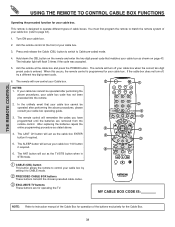
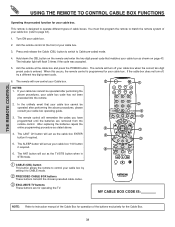
...flash 3 times if the code was accepted.
5. After replacing the batteries repeat the entire programming procedure as the TV/STB button when in STB mode.
ባ
POWER
TV DVD
VCR
CBL
SOURCE WIZARD
CD
PVR
STB AMP
1... chosen precoded cable codes.
ቤ EXCLUSIVE TV buttons
These buttons are removed from the remote control. The indicator light will now control your cable box. REC
CLU...
Owners Guide - Page 39
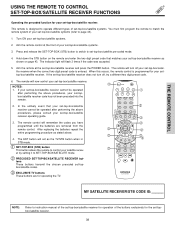
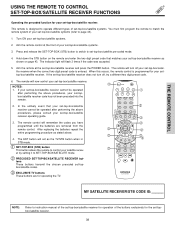
...satellite receiver operating guide.
3. Hold down the STB button on page 43. The indicator light will remember the codes you have programmed until the batteries are for the set-topbox/satellite ... remote control will flash 3 times if the code was accepted.
5. After replacing the batteries repeat the entire programming procedure as the TV/STB button when in STB mode.
ቢ SET-TOP-BOX (STB)...
Owners Guide - Page 40
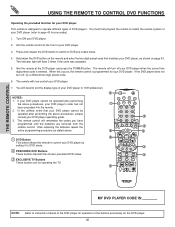
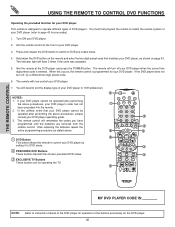
...precoded function for your DVD player. The indicator light will now control your DVD player to 16... to match the remote system of your DVD player.
7. After replacing the batteries repeat the entire programming procedure as shown on page 43...Buttons
These buttons transmit the chosen precoded DVD codes.
ቤ EXCLUSIVE TV Buttons
These buttons are removed from the remote control. Hold down ...
Owners Guide - Page 41
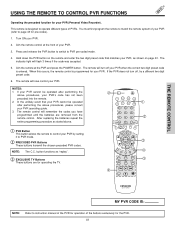
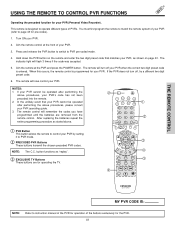
...REMOTE TO CONTROL PVR FUNCTIONS
Operating the precoded function for your PVR.
2. The indicator light will now control your PVR.
3.
In the unlikely event that matches your PVR (...has not been precoded into the remote. 2. After replacing the batteries repeat the entire programming procedure as "replay".
ቤ EXCLUSIVE TV Buttons
These buttons are removed from the remote control...
Owners Guide - Page 42


... When this occurs, the remote control is entered. After replacing the batteries repeat the entire programming procedure as shown on ... 1 - 6 if you have programmed until the batteries are for operating the TV. In the unlikely event that matches your Audio component, as stated above procedures,...for your Audio component.
7. The indicator light will remember the codes you wish to ...
Owners Guide - Page 63


... any remain picture that may have occurred. Option 1 The whole picture will shift every 60 minutes by two pixels. Screen Wipe If remain picture occurs, use Screen Wipe (White... on THUMB STICK to select and EXIT to select setting. Select Solid for a light background.
Press down on THUMB STICK to quit.
Menu Background
THUMB STICK
Setup
Menu... SAVER feature to the LCD Rear PTV.
Owners Guide - Page 69


...may shorten the life of the lamp. Dispose of the LCD Rear PTV.
WARNING: The lamp gets very hot! A "LAMP"... otherwise power will light when lamp becomes hot. Handle with gloves to cool for the lamp to replace the lamp with the... Hitachi dealer for approximately 30 to the TV Set. NOTES: • Contact your authorized service center (see page 77-78). LAMP REPLACEMENT
LAMP REPLACEMENT
...
Owners Guide - Page 73


CARE OF YOUR HITACHI TELEVISION AND YOUR REMOTE CONTROL
DO Dust the screen and cabinet with a new battery. Do not ...chemically treated cloth. Do not use an old battery with a soft cloth. Replace the old batteries with a soft cloth moistened in memory. Place your Television. DO NOT Do not clean your Television will become erratic or possibly stop altogether. Clean the screen with two new ...
Similar Questions
A Big Pink Cloud On The Screen.
Hi, MY Hitachi 60v500 - 60" Rear Projection TV screen shows a big cloud PINK tone on the screen and ...
Hi, MY Hitachi 60v500 - 60" Rear Projection TV screen shows a big cloud PINK tone on the screen and ...
(Posted by jeisamarjorie 8 years ago)
How Do I Change A Hitachi 60v500a Light Engine
(Posted by crakahaza 9 years ago)
How Do I Replace A Light Engine?
(Posted by JSNIDER2 11 years ago)
Power Problem. Replaced Light Engine Tried Different Ballast Completly Cleaned U
(Posted by jparisek 12 years ago)

