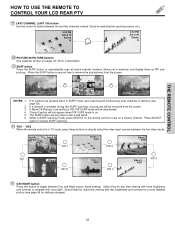Hitachi 60v500 Support Question
Find answers below for this question about Hitachi 60v500 - 60" Rear Projection TV.Need a Hitachi 60v500 manual? We have 1 online manual for this item!
Question posted by jeisamarjorie on October 24th, 2015
A Big Pink Cloud On The Screen.
Current Answers
Answer #1: Posted by BusterDoogen on October 24th, 2015 6:36 AM
I hope this is helpful to you!
Please respond to my effort to provide you with the best possible solution by using the "Acceptable Solution" and/or the "Helpful" buttons when the answer has proven to be helpful. Please feel free to submit further info for your question, if a solution was not provided. I appreciate the opportunity to serve you!
Related Hitachi 60v500 Manual Pages
Similar Questions
I Need To Know If There Is Ann App That I Can Use For This Specific Tv. Thank You.
I have a Hitachi 51" rear projection TV and that funny little tube is losing it's color.... I bought...
i can not find where to buy a screen protector for a 50 inch hitachi 50dx20b .... please help
The picture has turned a really green tint is there any way that I can fix this by replacing the bul...
DURING THE MENU MY TV HAS GOOD COLOR AND LOOKS GOOD BUT THE MINUTE I PUT CABLE TO IT THE SCREEN STAR...