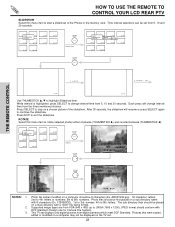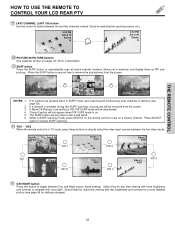Hitachi 60v500 Support Question
Find answers below for this question about Hitachi 60v500 - 60" Rear Projection TV.Need a Hitachi 60v500 manual? We have 1 online manual for this item!
Question posted by rcomer on January 7th, 2014
What Number Or Who Do I Email To Purchase A Tv Tube?
I have a Hitachi 51" rear projection TV and that funny little tube is losing it's color.... I bought one before but forgot how to order another one? It is that tube that looks like it has been spray painted with a bunch of different colors... I only have to bother with 4 screws and take out the old one and put in a nw one... the last one cost $75.00... please advise, thanks.
Requests for more information
Request from BusterDoogen on January 7th, 2014 10:59 AM
Need the model # & which cathode tube you think is bad?
Need the model # & which cathode tube you think is bad?
Current Answers
Related Hitachi 60v500 Manual Pages
Similar Questions
A Big Pink Cloud On The Screen.
Hi, MY Hitachi 60v500 - 60" Rear Projection TV screen shows a big cloud PINK tone on the screen and ...
Hi, MY Hitachi 60v500 - 60" Rear Projection TV screen shows a big cloud PINK tone on the screen and ...
(Posted by jeisamarjorie 8 years ago)
What Is The Energy Cost (avg) Of Using This Tv?
(Posted by jperel 12 years ago)
Hitachi 51f510 Crt Replacement
Ok so screen color is always magenta, took off screen to find that the green CRT is out. I KNOW the...
Ok so screen color is always magenta, took off screen to find that the green CRT is out. I KNOW the...
(Posted by ckchin09 12 years ago)
What Part Or Parts Do I Need To Fix The Color Distortion Ony Set?
The colors on the TV set are distorted. I tried to align these colors, but they won't all line up. P...
The colors on the TV set are distorted. I tried to align these colors, but they won't all line up. P...
(Posted by Goldfish5400 12 years ago)
Hi, I Have Hitachi 61' Tv 11years Old When I Connect To Box Picture Is Runing.
(Posted by gursrojgrewal 12 years ago)