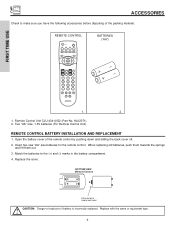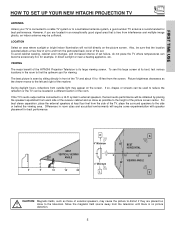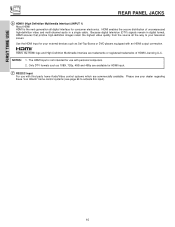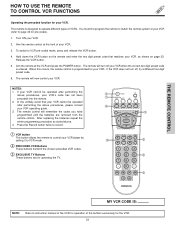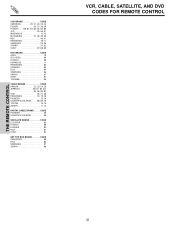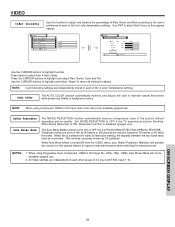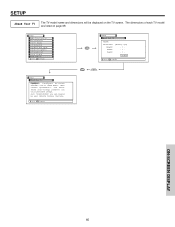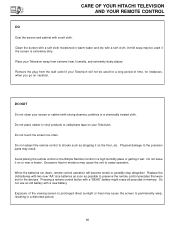Hitachi 51F510 Support Question
Find answers below for this question about Hitachi 51F510.Need a Hitachi 51F510 manual? We have 1 online manual for this item!
Question posted by ckchin09 on October 30th, 2011
Hitachi 51f510 Crt Replacement
Current Answers
Answer #1: Posted by TVDan on October 30th, 2011 7:07 PM
The picture tubes are essentially a video output device similar to a speaker being an audio output device. Where a bad speaker and a bad signal both will cause bad sound. Without looking at the signal with an o-scope can be difficult to isolate where the problem is. But the CRT requires filament voltage to heat up the tube (look for the glow at the end of the neck, near the driver board), G1, G2, focus and anode voltages (32,000 volts) aligned to match the characteristics of the tube to get it ready for the video signal to work properly.
If you was to change only one tube you will not only need to know how to set up each of the grid voltages to match the performance of the other tubes so you will not have a greenish picture, but you will need to align the skew, slant, horizontal and vertical size and linearity and convergence for all the different aspects.
Hopefully the dust is your problem. Just remember you can put the driver boards from the other tubes to check if the CRT is at fault, like you can put the other speaker on the bad side to see if it's the speaker or the signal.
TV Dan
Related Hitachi 51F510 Manual Pages
Similar Questions
has sound but picture is squiggly and double vision how do i fix what is the problem
Once the Projection television turned on the redlight comes on but nothing comes on screen. Is it th...
How do i replace the green bulb on the hitachi 51f510? I cant tell which part is the bulb that I am...