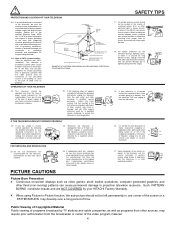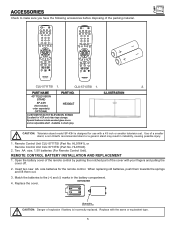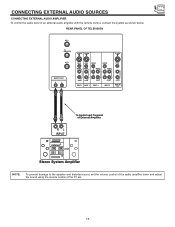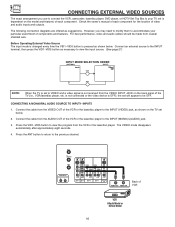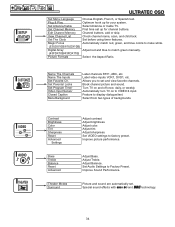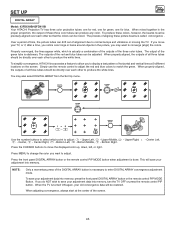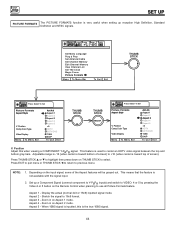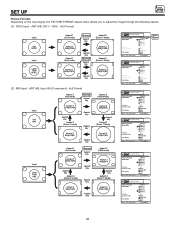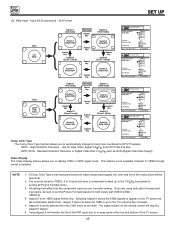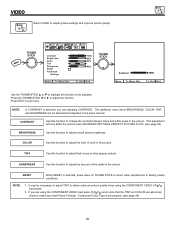Hitachi 43FDX10B Support Question
Find answers below for this question about Hitachi 43FDX10B.Need a Hitachi 43FDX10B manual? We have 1 online manual for this item!
Question posted by Goldfish5400 on September 20th, 2011
What Part Or Parts Do I Need To Fix The Color Distortion Ony Set?
The colors on the TV set are distorted. I tried to align these colors, but they won't all line up. Please advise, what I need to do, in order to repair my TV..
Thank you
Current Answers
Answer #1: Posted by TVDan on September 20th, 2011 11:43 AM
The convergence output ICs will probably be needed (assuming this is a convergence problem you are experiencing) and maybe a resistor or two. The output ics are STK392-110 in stock at most electronic stores in stock here for $15 (AE Select) http://www.andrewselectronics.com/welcome.aspx. The resistors will vary dependent upon which, if any, is damaged
TV Dan
Related Hitachi 43FDX10B Manual Pages
Similar Questions
i've Tried To Manually Go In To Set Up A Picture To Reconvert My Tv With
just the arrow keys on the front of the panel on the TV and it will not let me do that. which is the...
just the arrow keys on the front of the panel on the TV and it will not let me do that. which is the...
(Posted by dlovejf 10 years ago)
How To Reconverge With No Remote
I would like to reconverge my TV, but I don't have the remote I hit the digital or a button on the f...
I would like to reconverge my TV, but I don't have the remote I hit the digital or a button on the f...
(Posted by dlovejf 10 years ago)
43fdx10b Convergence Problem
I have a hitachi 43fdx 10b. I replaced both ic's. one of the replacements were bad. this caused two ...
I have a hitachi 43fdx 10b. I replaced both ic's. one of the replacements were bad. this caused two ...
(Posted by Anonymous-74254 11 years ago)
Projection Television Screen Won't Project
Once the Projection television turned on the redlight comes on but nothing comes on screen. Is it th...
Once the Projection television turned on the redlight comes on but nothing comes on screen. Is it th...
(Posted by Charpentiernicholas 11 years ago)
How To Fix Color From Going Back And Forth To Red Shade & Blue Shade?
Magic Focus has no RED just Blue ad Green, cant get into color decoding in Menu. When RED shade does...
Magic Focus has no RED just Blue ad Green, cant get into color decoding in Menu. When RED shade does...
(Posted by samsamuels420 11 years ago)