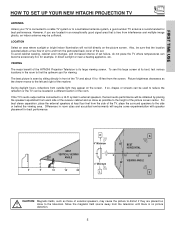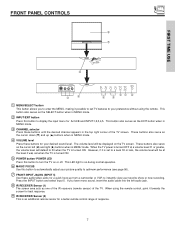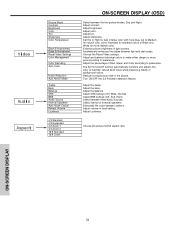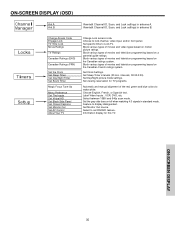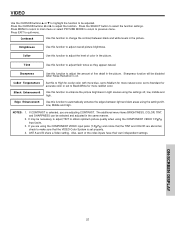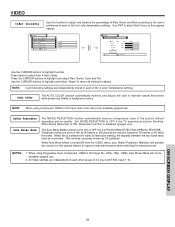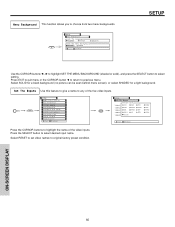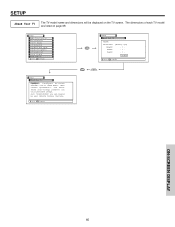Hitachi 51F510 Support Question
Find answers below for this question about Hitachi 51F510.Need a Hitachi 51F510 manual? We have 1 online manual for this item!
Question posted by samsamuels420 on August 20th, 2012
How To Fix Color From Going Back And Forth To Red Shade & Blue Shade?
Magic Focus has no RED just Blue ad Green, cant get into color decoding in Menu. When RED shade does come on, if your fast enough to get to Magic Focus then all 3 colors go through cycle. After Magic Focus runs with just Blue & Green , a green #3 appears in lower left hand corner of screen.
Current Answers
Answer #1: Posted by TVDan on August 21st, 2012 1:26 AM
If one of the colors is missing then the magic focus cannot complete it's sequence and it will likely make the other colors look worse. It he red is there when you press the [menu] but missing only in the video the it's likely the input connections, source, wires or that section of the video processing circuitry. If the [menu] also is missing the red then it could be the red picture tube, the control circuit board for the tube or the output section of the video processing board. I doubt this will help you diagnose it since the way a technician will isolate it s with a scope and service manual schematic.
TV Dan
Related Hitachi 51F510 Manual Pages
Similar Questions
Green Ghost Appear At Times Or Green Shadows
Green ghost appear at times or green shadows what is wrong
Green ghost appear at times or green shadows what is wrong
(Posted by Fmisson51 8 years ago)
What Causes Color Bleeding In Left Top Corner
My daughter bought me an Hitachi Ultravision last year for my birthday. The TV worked perfectly and ...
My daughter bought me an Hitachi Ultravision last year for my birthday. The TV worked perfectly and ...
(Posted by Maureenzanana 10 years ago)
It Just Stopped Working Don't Know Why 10 Mins Ago Working Just Fine Moved To Be
was watching tv got a new one so i moved the 57 to the bed room and plugged it in and it has not wor...
was watching tv got a new one so i moved the 57 to the bed room and plugged it in and it has not wor...
(Posted by silverblood20012002 11 years ago)
Hitachi 51f510 Crt Replacement
Ok so screen color is always magenta, took off screen to find that the green CRT is out. I KNOW the...
Ok so screen color is always magenta, took off screen to find that the green CRT is out. I KNOW the...
(Posted by ckchin09 12 years ago)