Hitachi 65TWX20B Support Question
Find answers below for this question about Hitachi 65TWX20B.Need a Hitachi 65TWX20B manual? We have 1 online manual for this item!
Question posted by Fmisson51 on April 29th, 2016
Green Ghost Appear At Times Or Green Shadows
Green ghost appear at times or green shadows what is wrong
Current Answers
There are currently no answers that have been posted for this question.
Be the first to post an answer! Remember that you can earn up to 1,100 points for every answer you submit. The better the quality of your answer, the better chance it has to be accepted.
Be the first to post an answer! Remember that you can earn up to 1,100 points for every answer you submit. The better the quality of your answer, the better chance it has to be accepted.
Related Hitachi 65TWX20B Manual Pages
Owners Guide - Page 1
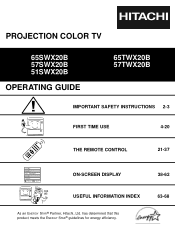
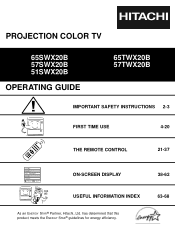
... STAR® Partner, Hitachi, Ltd. has determined that this product meets the ENERGY STAR® guidelines for energy efficiency.
21-37 38-62 63-68 PROJECTION COLOR TV
65SWX20B 57SWX20B 51SWX20B
OPERATING GUIDE
65TWX20B 57TWX20B
IMPORTANT SAFETY INSTRUCTIONS 2-3
FIRST TIME USE
4-20
THE REMOTE CONTROL
Video Audio Ch.
Owners Guide - Page 3
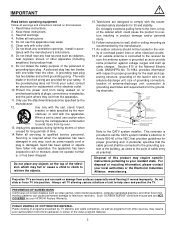
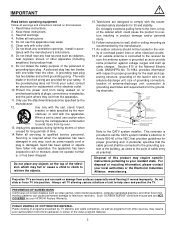
... particularly at bottom of time.
14. Use only ...television receivers. Heed all instructions.
5. ufacturer, or sold with the manufacturer's instructions.
8.
Do not place any way, such as practical.
Section 810 of the National Electric Code, ANSI/NFPA No. 70-1984, provides information with respect to proper grounding for your safety. ly, or has been dropped. Projection...
Owners Guide - Page 5
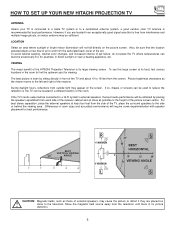
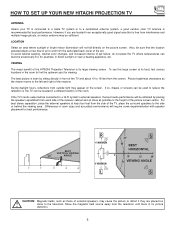
... to distort if they are located in a different section of the HITACHI Projection Television is no picture distortion.
5 During daylight hours, reflections from outside light may be sure that is free from interference and multiple image ghosts, an indoor antenna may appear on the picture screen. BEST
VERTICAL VIEWING
20
ANGLE
8
3'
0'
5'
10'
15'
20...
Owners Guide - Page 9
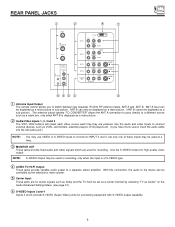
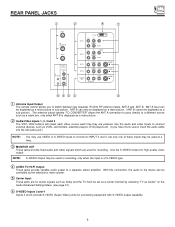
..." allows the ANT A connection to pass directly to the stereo can be used at a time.
ቤ MONITOR OUT
These jacks provide fixed audio and video signals which are used for recording...
The VID1~VID4 buttons will select each video source each time they are for center signals such as Dolby and the TV must be controlled by the television's main volume.
ቦ Center Input
These jacks are ...
Owners Guide - Page 10
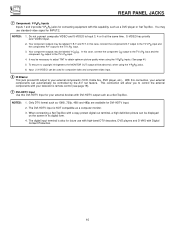
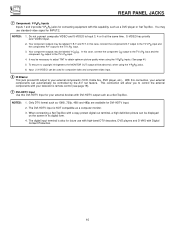
... ensure no copyright infringement, the MONITOR OUT output will allow you to control the external components with your television's remote control (see page 18).
ቪ DVI-HDTV Input
Use this case, connect the components B-Y...to the TV's PB input and the component CR output to Input 3, 4 or 5 at the same time. Only DTV format such as a DVD player or Set Top Box.
Input 2 (Y/VIDEO) can be ...
Owners Guide - Page 12
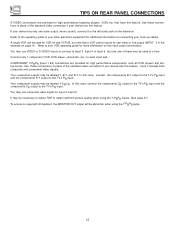
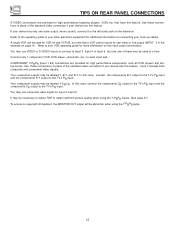
...if your device has this feature. Your component outputs may be used for more information on the television. COMPONENT: Y-PBPR (Input 1 &2) connections are provided for high performance components, such as DVD...page 41) To ensure no copyright infringement, the MONITOR OUT output will be used at a time. Refer to the TV's PR input. In this case, connect the components CB output to ...
Owners Guide - Page 14
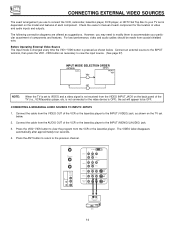
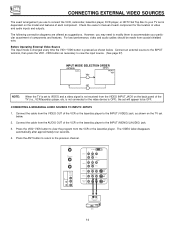
...to the INPUT (MONO)/L(AUDIO) jack.
3. Before Operating External Video Source The input mode is changed every time the VID1~VID5 button is pressed as shown on the back panel of components and features. CONNECTING A ...exact arrangement you may need to modify them to accommodate your TV set will appear to be made from the AUDIO OUT of video and audio inputs and outputs. Check the owner's...
Owners Guide - Page 21
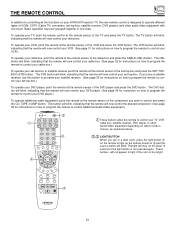
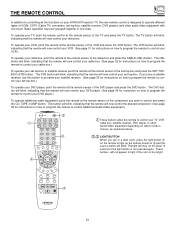
The light will not appear to control additional Audio/Video equipment.)
ቢ
POWER
&#...REMOTE CONTROL
In addition to controlling all the functions on your HITACHI Projection TV, the new remote control is designed to operate different types ...the cable box and press the CABLE (CBL) button. To operate your television. The VCR button will blink, indicating that the remote will now control...
Owners Guide - Page 23
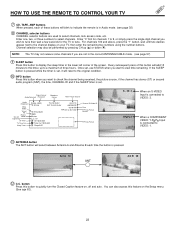
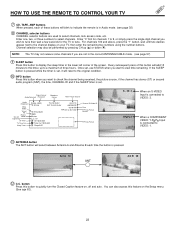
... 62).
23 You can also access this button to view time remaining. For channels 100 and above, press the "1" button, wait until two dashes appear next to display the sleep timer in the lower left corner...Broadcast Rating
Main Picture Source
Audio Broadcast
Wide Mode
Virtual HD
Picture Closed Mode Captioning
Off Timer
TV Time Out
Sleep Timer
Stereo (480i)
TV-PG DLSV
Ant A 15
ST/SA
PIP TV-PG ...
Owners Guide - Page 28
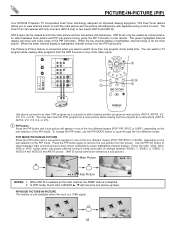
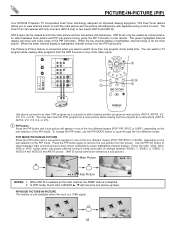
... ANT B). The green highlighted channel display will move the sub picture up/down.
You can operate with only one program at the same time. To change between...mode, thumb stick CURSOR ̆ , ̄ will appear in -Picture feature is being controlled, to change the ... screen. PICTURE-IN-PICTURE (PIP)
Your HITACHI Projection TV incorporates Dual Tuner technology designed for each. Press...
Owners Guide - Page 29
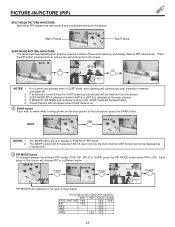
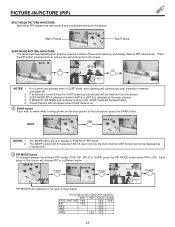
... scan channels in memory) and display them as PIP sub-pictures, Press the PIP button a second time to remove the sub-pictures from the screen. If MOVIE/TV RATINGS lock functions setting is ON, SURF...numbers (those set in memory. (see page 48) If a channel is tuned during this button will not appear when SURF mode is on the screen. Main Picture
Ant A 10
Ant A 12
Sub Picture
SURF MODE ...
Owners Guide - Page 39
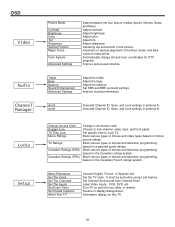
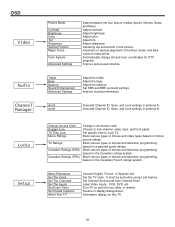
...to Lock TV. Adjust brightness. Adjust tint. Set specific time to display dialogue/text.
Information display for DTV program....using Lock feature. Centering top and bottom of movies and television programming based on the Canadian French ratings system.
Set SRS... settings in antenna A. Block various types of the Red, Green and Blue colors to lock channel, video input, and front...
Owners Guide - Page 40
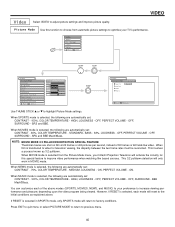
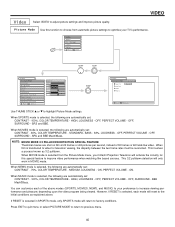
...process known as explained above modes (SPORTS, MOVIES, NEWS, and MUSIC) to your Hitachi Projection Television will only work in SPORTS mode, only SPORTS mode will reset to factory conditions. ON...Audio
Ch. OFF, SURROUND - This 3:2 pulldown detection will activate the circuitry for television viewing, the disparity between the two frame rates must be reconciled.
BBE Mach3Bass. ...
Owners Guide - Page 42


... ON your TV, or if, after a time, you notice color rings or halos around objects...occur. At any color. Over a period of time, the picture tubes can drift out of these...time during self-adjust.)
You may press the MAGIC FOCUS button to converge (align) the colors. Properly converged, the lines appear...Your HITACHI Projection TV has three color projection tubes: one for red, one for green, one for...
Owners Guide - Page 43
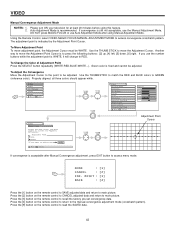
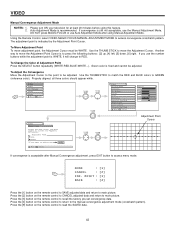
Please turn ON your television for Magnetic Influences. The adjustment point is recommended. If you want to adjust now
...point is acceptable after using this feature. 2.
Properly aligned, all three colors should appear white.
Manager
Locks
Setup
MENU
Move SEL Sel
Video Magic Focus
Aligns the Red, Green, and Blue colors to be adjusted. Press the [2] button on the remote ...
Owners Guide - Page 44
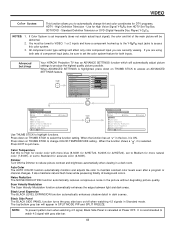
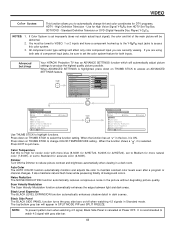
... color type settings will appear in the picture without degrading picture quality. Advanced Settings
Your HITACHI Projection TV has an ADVANCE...adjusts the color to highlight functions.
Standard Definition Television or DVD (Digital Versatile Disc Player) Y-CBCR....Level Expansion The BLACK LEVEL EXPANSION function automatically enhances shadow detail in Standard mode. Use for accurate color ...
Owners Guide - Page 50
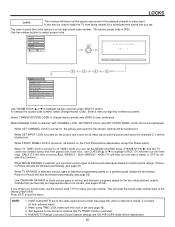
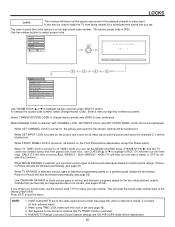
... to the factory preset 0000. SUN~WEEKLY - Use CANADIAN RATINGS to block various types of television programming based on both antenna inputs.
2. Text appears on the two rating systems used to indicate that you prefer.
MON (TV will time out every day), WEEKLY - If MOVIE/TV Ratings Lock and Closed Caption settings are...
Owners Guide - Page 61
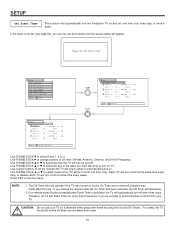
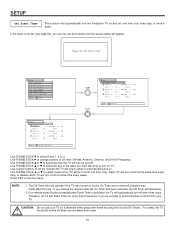
...set the channel the TV will tune to turn on and off, one time only), Daily (TV will appear.
Press EXIT to change the channel after three hours. The Off Timer ...TV.
CAUTION: Do not use this time. For safety, the TV should be turned off at same time every week). SETUP
Set Event Timer
This function will automatically turn the Projection TV on TV. Event 2
--:-- ...
Owners Guide - Page 64
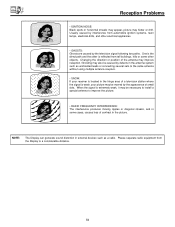
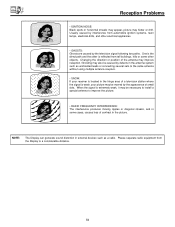
... the direction or position of a television station where the signal is weak, your receiver is located in some other objects. Reception Problems
• IGNITION NOISE: Black spots or horizontal streaks may appear, picture may improve reception. One is the direct path and the other electrical appliances.
• GHOSTS: Ghosts are caused by defects in...
Owners Guide - Page 65
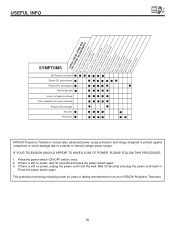
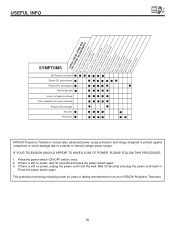
...;©
©
Poor color ©
© ©©©
©©
HITACHI Projection Television incorporates advanced power surge protection technology designed to protect against component or circuit damage due to external or internal voltage power surges. IF YOUR TELEVISION SHOULD APPEAR TO HAVE A LOSS OF POWER, PLEASE FOLLOW THIS PROCEDURE:
1. This protective technology should...
Similar Questions
Why Does The Screen Look Green?
(Posted by jenniferromero20 9 years ago)
Hitachi Rear Lcd Projection Television The Pictureis Blurry
(Posted by Anonymous-87478 11 years ago)
Projection Television Screen Won't Project
Once the Projection television turned on the redlight comes on but nothing comes on screen. Is it th...
Once the Projection television turned on the redlight comes on but nothing comes on screen. Is it th...
(Posted by Charpentiernicholas 11 years ago)
What Dvd Can I Use With Hitachi Projection Tv 53sbx59b?
which dvd's are compatible with the hitachi 53sbx59b projection television ?
which dvd's are compatible with the hitachi 53sbx59b projection television ?
(Posted by hanilynn24 12 years ago)

