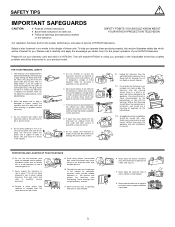Hitachi 53SBX59B Support and Manuals
Get Help and Manuals for this Hitachi item

View All Support Options Below
Free Hitachi 53SBX59B manuals!
Problems with Hitachi 53SBX59B?
Ask a Question
Free Hitachi 53SBX59B manuals!
Problems with Hitachi 53SBX59B?
Ask a Question
Most Recent Hitachi 53SBX59B Questions
Channel Search Via Antenna
Hiw do i do a channel search via antenna in settings?
Hiw do i do a channel search via antenna in settings?
(Posted by taylortraci44 2 years ago)
Hitachi 53sbx59b Ultravision To Roku Via Radioshack Hdmi To Rca = No Video
Hoping to make my old Hitachi (1999) ROKU READY. Bought Roku Premiere (2019) and the RadioShack HDMI...
Hoping to make my old Hitachi (1999) ROKU READY. Bought Roku Premiere (2019) and the RadioShack HDMI...
(Posted by ngantenberg 5 years ago)
Tv Turned Off By Itsself Wont Turn Back On Where Are The Fuses Located
Red power light comes on for a second then off. Opened back when plugged in all but 2 green lights c...
Red power light comes on for a second then off. Opened back when plugged in all but 2 green lights c...
(Posted by waynecornett 7 years ago)
Tv Help
what does the seated cable connection look like on hitatci ultravision 53sbx59b
what does the seated cable connection look like on hitatci ultravision 53sbx59b
(Posted by tjriley19 8 years ago)
Faulty 'secondary Power Supply' Problem.
My Hitachi 53sbx59b projection color TV responds to the remote control by lighting the red indicator...
My Hitachi 53sbx59b projection color TV responds to the remote control by lighting the red indicator...
(Posted by herbandsel65678 8 years ago)
Hitachi 53SBX59B Videos
Popular Hitachi 53SBX59B Manual Pages
Hitachi 53SBX59B Reviews
We have not received any reviews for Hitachi yet.