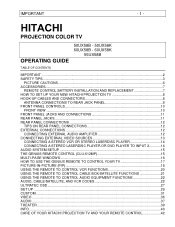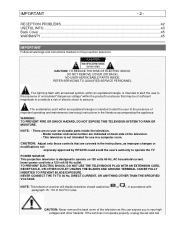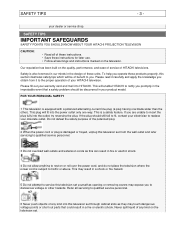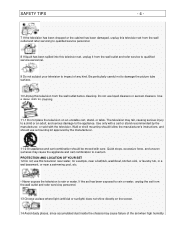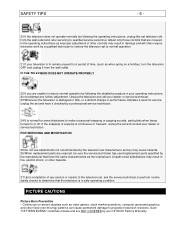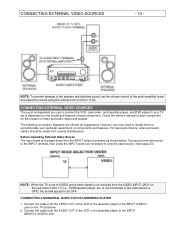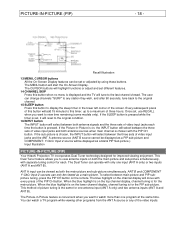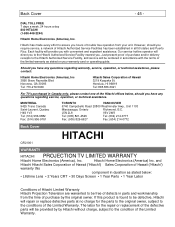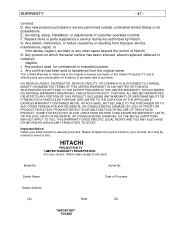Hitachi 50UX58B Support and Manuals
Get Help and Manuals for this Hitachi item

View All Support Options Below
Free Hitachi 50UX58B manuals!
Problems with Hitachi 50UX58B?
Ask a Question
Free Hitachi 50UX58B manuals!
Problems with Hitachi 50UX58B?
Ask a Question
Most Recent Hitachi 50UX58B Questions
Hitachi 50ux58b Main Board
I am looking for a good use one. where to find?
I am looking for a good use one. where to find?
(Posted by rafael232323 9 years ago)
My Screen Has Suddenly Showing To Be 'snowy' With Speaker Noise With Sound, Fix?
(Posted by klimmer 12 years ago)
Our Hitachi 50ux58b Tv Was Lost In A Flooded Basement What Was The Original Cost
we need the original cost for the insurance claim
we need the original cost for the insurance claim
(Posted by etmeiser 12 years ago)
Hitachi 50ux58b Hitachi 50ux58b Will Not Power On, There Are Several Green Leds
(Posted by bobheffner 12 years ago)
Trying To Source An Fbt For Hitachi 50ux58b
(Posted by raymondcummins1 14 years ago)
Hitachi 50UX58B Videos
Popular Hitachi 50UX58B Manual Pages
Hitachi 50UX58B Reviews
We have not received any reviews for Hitachi yet.