Hitachi 50UX58B Support Question
Find answers below for this question about Hitachi 50UX58B.Need a Hitachi 50UX58B manual? We have 1 online manual for this item!
Question posted by etmeiser on September 28th, 2011
Our Hitachi 50ux58b Tv Was Lost In A Flooded Basement What Was The Original Cost
we need the original cost for the insurance claim
Current Answers
There are currently no answers that have been posted for this question.
Be the first to post an answer! Remember that you can earn up to 1,100 points for every answer you submit. The better the quality of your answer, the better chance it has to be accepted.
Be the first to post an answer! Remember that you can earn up to 1,100 points for every answer you submit. The better the quality of your answer, the better chance it has to be accepted.
Related Hitachi 50UX58B Manual Pages
Owners Guide - Page 1
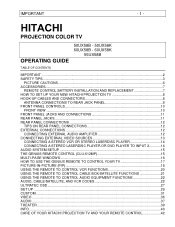
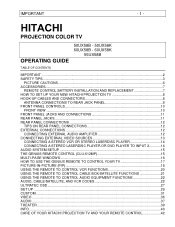
PROJECTION COLOR TV
OPERATING GUIDE
50UX58B - 50UX58K 60UX58B - 60UX58K
55UX58B
TABLE OF CONTENTS
IMPORTANT ...2 SAFETY TIPS...3
PICTURE CAUTIONS...6 ACCESSORIES...7
REMOTE CONTROL BATTERY INSTALLATION AND REPLACEMENT 7 HOW TO SET UP YOUR NEW HITACHI PROJECTION TV 8 HOOK-UP CABLES AND CONNECTORS 8
ANTENNA CONNECTIONS TO REAR JACK PANEL 9 FRONT PANEL CONTROLS...10
FRONT VIEW ...10 FRONT ...
Owners Guide - Page 2
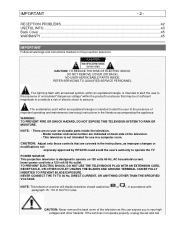
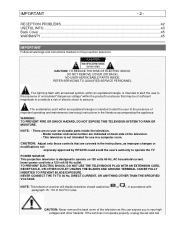
... IMPORTANT
- 2 - NO USER-SERVICEABLE PARTS INSIDE. The lightning flash with paragraph 15, 119 of the television as improper changes or
modifications not expressly approved by HITACHI could avoid the user's authority to operate the TV
POWER SOURCE: This projection television is not intended for use in accordance with arrowhead symbol, within the product's enclosure that...
Owners Guide - Page 3
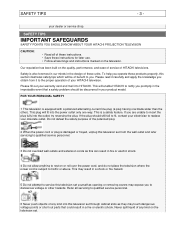
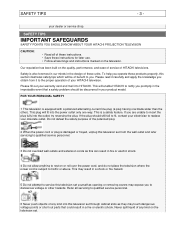
... operation of these instructions. • Save these products properly, this section illustrates safety tips which will fit into this television set . SAFETY TIPS
IMPORTANT SAFEGUARDS
SAFETY POINTS YOU SHOULD KNOW ABOUT YOUR HITACHI PROJECTION TELEVISION
CAUTION:
• Read all servicing to qualified service personnel.
6 Never push objects of benefit to traffic or abuse. Do...
Owners Guide - Page 6
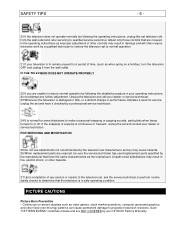
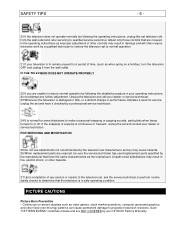
... to restore the television set and have the same characteristics as the original part. If the snapping or popping is to remain unused for some televisions to make occasional ... work by a qualified technician to projection television receivers. Unauthorized substitutions may cause hazards. 26 When replacement parts are NOT COVERED by your HITACHI Factory Warranty. Such "PATTERN BURNS"...
Owners Guide - Page 8
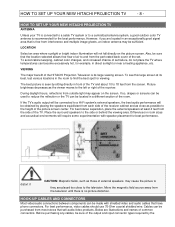
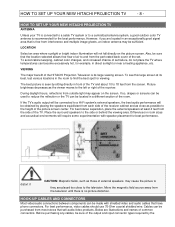
HOW TO SET UP YOUR NEW HITACHI PROJECTION TV
- 8 - LOCATION
Select an area where sunlight or bright indoor illumination will be... source away from the side of the HITACHI Projection Television is seen by the
HOW TO SET UP YOUR NEW HITACHI PROJECTION TV
ANTENNA
Unless your TV is connected to a cable TV system or to reduce the reflection or the TV can be located in direct sunlight or ...
Owners Guide - Page 9


..., connect the coaxial cable to the antenna mixer. Plug the adaptor into the antenna terminal on the television. "F" Type 75-Ohm Coaxial Antenna Connector For connecting RF signals (antenna or cable TV) to inputs and outputs located on camcorders, VCRs, and laser disc players with an S-Video feature in place of each...
Owners Guide - Page 10


...HITACHI Projection TV will see an auto-demonstration of light in MENU mode.
5 POWER button Press this button to select the current antenna source, VIDEO: 1, 2, 3 or alternate antenna source. Press the POWER button on the TV...EXIT button Press this button to adjust your picture quality to make sure the TV is turned on.
7 AI (Artificial Intelligence) sensor The Artificial Intelligence sensor ...
Owners Guide - Page 15
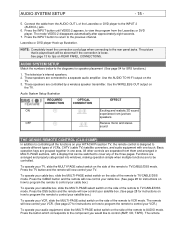
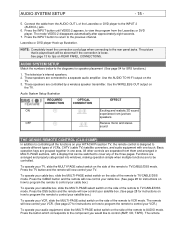
... for instructions on how to program the remote to control your VCR.)
To operate your HITACHI Projection TV, the remote control is loose. Press the button which corresponds to the component you would like to TV/CABLE/DSS mode. The television's internal speakers. 2. To operate your cable box, slide the MULTI-PAGE select switch on...
Owners Guide - Page 18
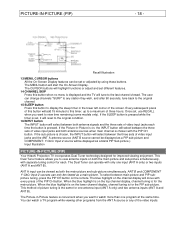
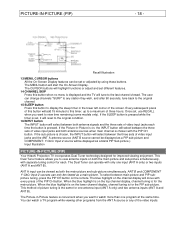
... cannot be displayed as a blank PIP Sub picture.) Input Illustration
PICTURE-IN-PICTURE (PIP)
Your Hitachi Projection TV incorporates Dual Tuner technology designed for one input (ANT A only) or two inputs (ANT A ...picture and COMPONENT: Y-CbCr Input 2 source will be set , it will reset to the original condition.
16 INPUT button The INPUT button will add 15 minutes to this button will select...
Owners Guide - Page 21


...Control Illustration.
1 PRECODED VCR buttons These buttons transmit the chosen precoded VCR codes.
2 EXCLUSIVE TV buttons These buttons are removed from the
remote control. The remote will also act as the... THE REMOTE TO CONTROL CABLE BOX/SATELLITE FUNCTIONS - 21 - Operating the precoded function for HITACHI VCRs. 6. The remote will issue the CHANNEL UP function. 5. The remote control will ...
Owners Guide - Page 27


... different features on the remote control when a menu is displayed, and text will appear giving a description of that menu. Select Antenna or Cable TV. Optimum hook up for your HITACHI Projection TV. 2. ULTRATEC OSD
Garrard
GE Goldstar
00
03, 22, 41, 47 23, 24, 44
Penney
Pentax Philco
Gradiente 00
Philips
Harley
00
Davidson...
Owners Guide - Page 31


...selfadjust. Press CURSOR or to converge (align) the colors. MAGIC FOCUS
Your HITACHI Projection TV has three color projection tubes: one for red, one for green, one of misconvergence and requires ...move TV during this will take approximately 90 seconds. The outputs of these picture beams is only for extreme cases of the pictures shown below appears on the television screen,...
Owners Guide - Page 32
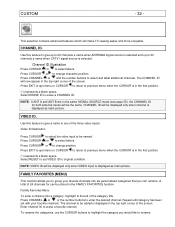
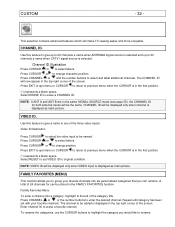
...your favorite channels into a category, highlight to any of the category title.
Enter channel 00 to original condition. CHANNEL ID.
Press CURSOR or to rename. Family Favorites Menu
To enter a channel into... menu when the CURSOR is displayed as main picture.
NOTE: VIDEO ID will make TV viewing easier and more enjoyable. Press CHANNEL or and the number buttons to select letters...
Owners Guide - Page 33
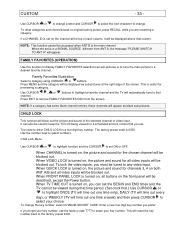
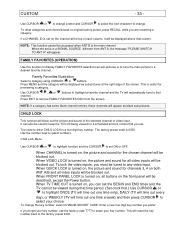
... When FRONT PANEL LOCK is the main channel.
FAMILY FAVORITES (OPERATION)
Use this function to keep the TV from being viewed for channels 3, 4 on both ANT A/B and all video inputs will appear. It ...is turned on the front panel will time out one time a week) and then press CURSOR to original factory preset, press RECALL while you prefer. To change . Child Lock Menu
Use CURSOR or to...
Owners Guide - Page 37


...natural picture. 2.
Use this to produce the highest quality picture possible. ADVANCED SETTINGS
Your HITACHI Projection TV has an Ultra AI (Artificial Intelligence) function which will perform the following: 1. When ...the AI function is highlighted, use CURSOR to turn the AI on , the TVs' internal computer will automatically adjust picture settings to WARM for hotter colors with more...
Owners Guide - Page 39


... a true home THEATER experience.
SRS (•)
Based on the principles of the above . If your TV's performance. INTERNAL SPEAKERS This function is useful when first setting up the external speakers, or if you to your HITACHI television. PERFECT VOLUME This function will reset to choose from a separate stereo system. Surround Sound Settings Menu...
Owners Guide - Page 42


... unit to permanently warp, resulting in the antenna system such as dropping it on your television will become erratic or possibly stop altogether. One is reflected from extreme heat, humidity and extremely dusty places. CARE OF YOUR HITACHI PROJECTION TV AND YOUR REMOTE CONTROL
DO Dust the screen and cabinet with two new "AA...
Owners Guide - Page 43


... push the power switch again. 3) If there is still no power, unplug the power cord from the TV set can generate sound distortion in external devices such as a radio. USEFUL INFO
Troubleshooting Chart
HITACHI Projection Television incorporates advanced power surge protection technology designed to protect against component or circuit damage due to improve the...
Owners Guide - Page 45
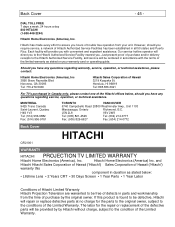
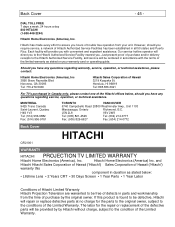
Each facility will direct you to the condition of Hitachi Limited Warranty Hitachi Projection Television are warranted to be provided by by the original owner. Honolulu, HI 96819 Tel: 808-836-3621
For TV's purchased in Canada only, please contact one of the Hitachi offices below :
• Lifetime Lens • 2 Years CRT • 30 Days Screen • 1 Year...
Owners Guide - Page 47
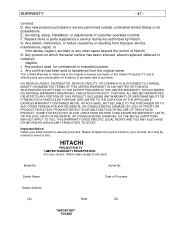
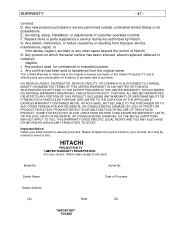
... adjustments of Purchase
Dealer Address
City
State
Zip
"IMPORTANT" PLEASE
Important Notice: Retain your record - Serial No. HITACHI
PROJECTION TV LIMITED WARRANTY REGISTRATION (For your sales receipt for warranty purposes. G.
Attach sales receipt to this Hitachi Projection TV and is made only to the original consumer purchaser of purchase.
WARRANTY
- 47 - F. H.
Similar Questions
Hitachi 50ux58b Main Board
I am looking for a good use one. where to find?
I am looking for a good use one. where to find?
(Posted by rafael232323 9 years ago)
Projection Television Screen Won't Project
Once the Projection television turned on the redlight comes on but nothing comes on screen. Is it th...
Once the Projection television turned on the redlight comes on but nothing comes on screen. Is it th...
(Posted by Charpentiernicholas 11 years ago)
Hibachi 60sx10ba Tv Approximate Price Paid? For Insurance Claim
Does anyone remember how much they paid for their Hibachi 60SX10BA tv? Thanks!
Does anyone remember how much they paid for their Hibachi 60SX10BA tv? Thanks!
(Posted by erikgodfrey 12 years ago)
Hitachi 50ux58b Hitachi 50ux58b Will Not Power On, There Are Several Green Leds
(Posted by bobheffner 12 years ago)

