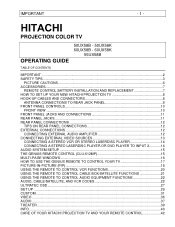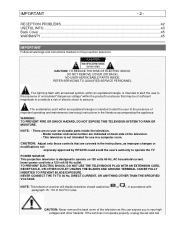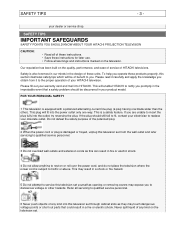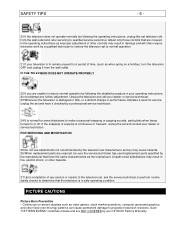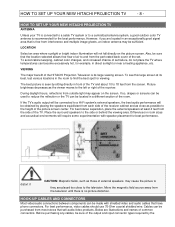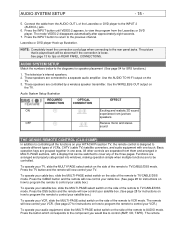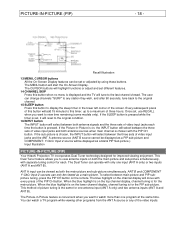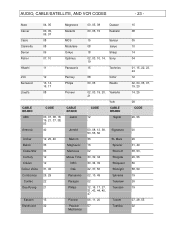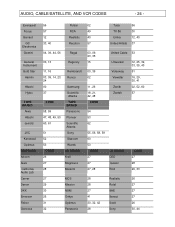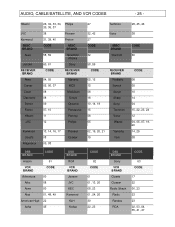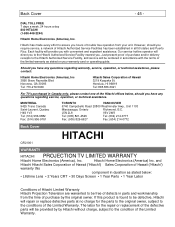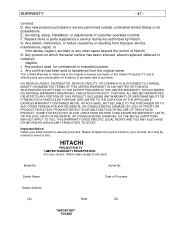Hitachi 50UX58B Support Question
Find answers below for this question about Hitachi 50UX58B.Need a Hitachi 50UX58B manual? We have 1 online manual for this item!
Question posted by bobheffner on September 9th, 2011
Hitachi 50ux58b Hitachi 50ux58b Will Not Power On, There Are Several Green Leds
The person who posted this question about this Hitachi product did not include a detailed explanation. Please use the "Request More Information" button to the right if more details would help you to answer this question.
Current Answers
Answer #1: Posted by TVDan on September 9th, 2011 7:36 PM
the green glowing LED indicators on the power supply boards are evidence that the low voltage power supply is working. Chances are there is one of the indicators not lit, and that's the circuit that has a problem. Many times it's the high voltage/horizontal deflection circuit, or even the audio output in some cases.
Look for the 120VDC indicator, if it's not lit the suspect either the high voltage or horizontal output transistor and it's associated circuitry.
This set requires a service manual and experienced technician
TV Dan
Related Hitachi 50UX58B Manual Pages
Similar Questions
Hitachi 50ux58b Main Board
I am looking for a good use one. where to find?
I am looking for a good use one. where to find?
(Posted by rafael232323 9 years ago)
Hitachi Rear Lcd Projection Television The Pictureis Blurry
(Posted by Anonymous-87478 11 years ago)
Projection Television Screen Won't Project
Once the Projection television turned on the redlight comes on but nothing comes on screen. Is it th...
Once the Projection television turned on the redlight comes on but nothing comes on screen. Is it th...
(Posted by Charpentiernicholas 11 years ago)
Our Hitachi 50ux58b Tv Was Lost In A Flooded Basement What Was The Original Cost
we need the original cost for the insurance claim
we need the original cost for the insurance claim
(Posted by etmeiser 12 years ago)