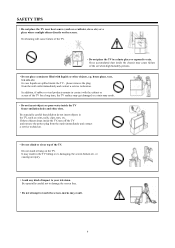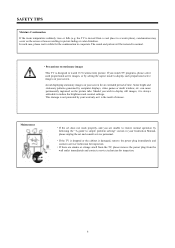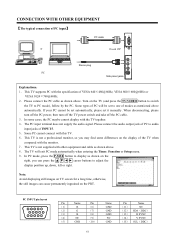Hitachi C57-WD8000 Support and Manuals
Get Help and Manuals for this Hitachi item

View All Support Options Below
Free Hitachi C57-WD8000 manuals!
Problems with Hitachi C57-WD8000?
Ask a Question
Free Hitachi C57-WD8000 manuals!
Problems with Hitachi C57-WD8000?
Ask a Question
Most Recent Hitachi C57-WD8000 Questions
Original Cost
how much was this tv originally and how much would it cost today
how much was this tv originally and how much would it cost today
(Posted by Sharitallucas 8 years ago)
Need Parts
I am trying to order wheels for my TV Model # C57-WD8000, but i cant seem to find them anywhere or a...
I am trying to order wheels for my TV Model # C57-WD8000, but i cant seem to find them anywhere or a...
(Posted by a1yola1 11 years ago)
Red Color Fades In And Out.
The red color fades in and out, what could cause this? How is this repaired? DIY or who repairs in R...
The red color fades in and out, what could cause this? How is this repaired? DIY or who repairs in R...
(Posted by sdsenick 11 years ago)
Does This Television Receive A Digital Signal Or Do I Need A Converter Box?
Only picks up 3 channels otherwise
Only picks up 3 channels otherwise
(Posted by Portie970 13 years ago)
Popular Hitachi C57-WD8000 Manual Pages
Hitachi C57-WD8000 Reviews
We have not received any reviews for Hitachi yet.