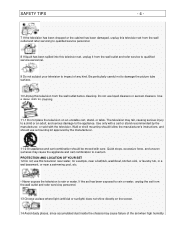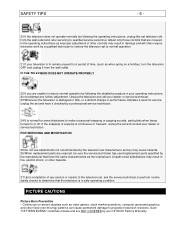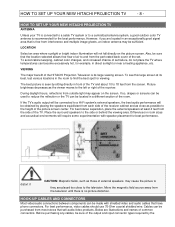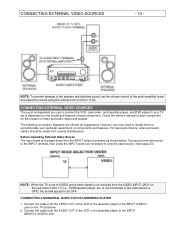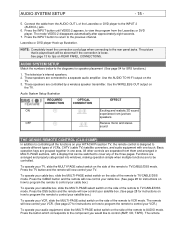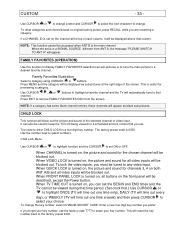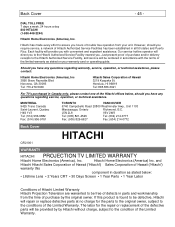Hitachi 50UX58B Support Question
Find answers below for this question about Hitachi 50UX58B.Need a Hitachi 50UX58B manual? We have 1 online manual for this item!
Question posted by klimmer on October 30th, 2011
My Screen Has Suddenly Showing To Be 'snowy' With Speaker Noise With Sound, Fix?
The person who posted this question about this Hitachi product did not include a detailed explanation. Please use the "Request More Information" button to the right if more details would help you to answer this question.
Current Answers
Related Hitachi 50UX58B Manual Pages
Similar Questions
Green Screen Can See Menu And Hear Sound But No Picture Hitachi 50 Inch Rear
project
project
(Posted by bnddvogelf 10 years ago)
The R G B In The Color Coding All Work But The Blue What Is Wrong
red in the color coding turn the whole picture on the screen tinted red.... the green tint green.......
red in the color coding turn the whole picture on the screen tinted red.... the green tint green.......
(Posted by j666777 11 years ago)
Projection Television Screen Won't Project
Once the Projection television turned on the redlight comes on but nothing comes on screen. Is it th...
Once the Projection television turned on the redlight comes on but nothing comes on screen. Is it th...
(Posted by Charpentiernicholas 11 years ago)
Tv Dan , Red Haze On Hitachi
the problem I am having with hitachi 50v500 is a red haze or color bleed off to the left most notica...
the problem I am having with hitachi 50v500 is a red haze or color bleed off to the left most notica...
(Posted by dbmotel 12 years ago)
My Screen Is Really Green How Do I Fix This?
The picture has turned a really green tint is there any way that I can fix this by replacing the bul...
The picture has turned a really green tint is there any way that I can fix this by replacing the bul...
(Posted by rickiedp 12 years ago)