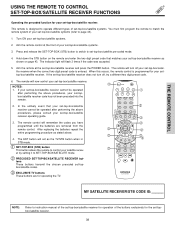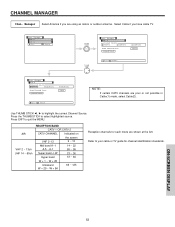Hitachi 60v500 - 60" Rear Projection TV Support and Manuals
Get Help and Manuals for this Hitachi item

View All Support Options Below
Free Hitachi 60v500 manuals!
Problems with Hitachi 60v500?
Ask a Question
Free Hitachi 60v500 manuals!
Problems with Hitachi 60v500?
Ask a Question
Most Recent Hitachi 60v500 Questions
A Big Pink Cloud On The Screen.
Hi, MY Hitachi 60v500 - 60" Rear Projection TV screen shows a big cloud PINK tone on the screen and ...
Hi, MY Hitachi 60v500 - 60" Rear Projection TV screen shows a big cloud PINK tone on the screen and ...
(Posted by jeisamarjorie 8 years ago)
How Do I Change A Hitachi 60v500a Light Engine
(Posted by crakahaza 9 years ago)
How To Replace Light Engine On A Hitachi 60v500a
(Posted by MONvarebe 9 years ago)
How To Replace Lamp On Hitachi 60v500a
(Posted by haglath 9 years ago)
Hitachi 60v500a Service How Do I Fix The Green Tint
can i repair this at home wiyhout much cost?
can i repair this at home wiyhout much cost?
(Posted by earnieshimano 10 years ago)
Popular Hitachi 60v500 Manual Pages
Hitachi 60v500 Reviews
We have not received any reviews for Hitachi yet.