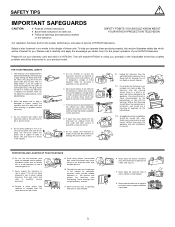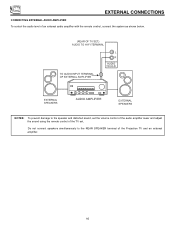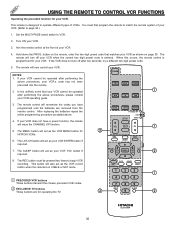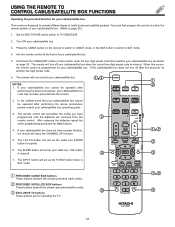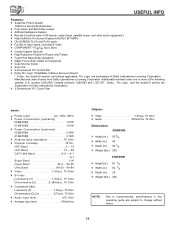Hitachi 53SBX59B Support Question
Find answers below for this question about Hitachi 53SBX59B.Need a Hitachi 53SBX59B manual? We have 1 online manual for this item!
Question posted by herbandsel65678 on June 27th, 2015
Faulty 'secondary Power Supply' Problem.
My Hitachi 53sbx59b projection color TV responds to the remote control by lighting the red indicator led on the front of the TV. That is it. I checked the 5 amp fuse on the rear of the circuit board and it is OK. I removed the front panels and found the projection tube filaments do not light up. Also, there is NO audio or even a Hissing sound. I suspect it may be relay but I don't see any..could there be another component I can check? Your assistance would be greatly appreciated.
Current Answers
Answer #1: Posted by TechSupport101 on June 27th, 2015 9:05 AM
There is Service Manual here for the model that should be of great help.
Related Hitachi 53SBX59B Manual Pages
Similar Questions
Hitachi 53sbx59b Ultravision To Roku Via Radioshack Hdmi To Rca = No Video
Hoping to make my old Hitachi (1999) ROKU READY. Bought Roku Premiere (2019) and the RadioShack HDMI...
Hoping to make my old Hitachi (1999) ROKU READY. Bought Roku Premiere (2019) and the RadioShack HDMI...
(Posted by ngantenberg 5 years ago)
Power Supply Part# For 55vg825 Tv
I need a power supply for the Hitachi 55VG825 rear projection TV. What is the part number? Is it the...
I need a power supply for the Hitachi 55VG825 rear projection TV. What is the part number? Is it the...
(Posted by bobfastlane 9 years ago)
Power Blinked Off For A Few Seconds And Now My Tv Wont Come On. I Have Had This
(Posted by Anonymous-133297 10 years ago)
Hitachi 50vg285. I Get A Flashing Red Lamp Light. New Lamp And Power Supply.
I have installed a new lamp and power supply board. Cleaned fans and unit. Checked all fuses with oh...
I have installed a new lamp and power supply board. Cleaned fans and unit. Checked all fuses with oh...
(Posted by Anonymous-99283 11 years ago)
What Dvd Can I Use With Hitachi Projection Tv 53sbx59b?
which dvd's are compatible with the hitachi 53sbx59b projection television ?
which dvd's are compatible with the hitachi 53sbx59b projection television ?
(Posted by hanilynn24 12 years ago)