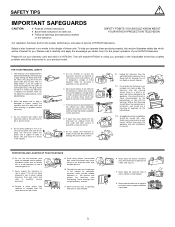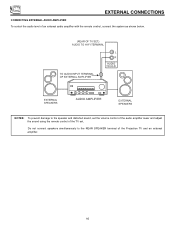Hitachi 53SBX59B Support Question
Find answers below for this question about Hitachi 53SBX59B.Need a Hitachi 53SBX59B manual? We have 1 online manual for this item!
Question posted by hanilynn24 on January 10th, 2012
What Dvd Can I Use With Hitachi Projection Tv 53sbx59b?
which dvd's are compatible with the hitachi 53sbx59b projection television ?
Current Answers
Answer #1: Posted by TVDan on January 11th, 2012 12:38 AM
yes you can hook a DVD to this TV, and you needn't spend much since it only can use the lowest resolution. Any brand will work, so buy a $30 version.
Use input 2 (component) on the back for the best picture. See pages 11 and 12: http://www.hitachiserviceusa.com:8080/53SBX59B.pdf
TV Dan
Related Hitachi 53SBX59B Manual Pages
Similar Questions
Hitachi 53sbx59b Ultravision To Roku Via Radioshack Hdmi To Rca = No Video
Hoping to make my old Hitachi (1999) ROKU READY. Bought Roku Premiere (2019) and the RadioShack HDMI...
Hoping to make my old Hitachi (1999) ROKU READY. Bought Roku Premiere (2019) and the RadioShack HDMI...
(Posted by ngantenberg 5 years ago)
What Is The Energy Cost (avg) Of Using This Tv?
(Posted by jperel 12 years ago)
Hitachi 61swx01w Hd-ready Projection Tv Power-on And Video-gain Problems.
Equipment: Hitachi 61SWX01W HD-Ready Projection TV receiving input from a cable company. During the...
Equipment: Hitachi 61SWX01W HD-Ready Projection TV receiving input from a cable company. During the...
(Posted by nrtzz 12 years ago)