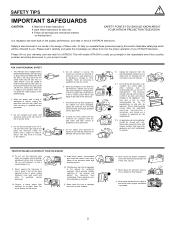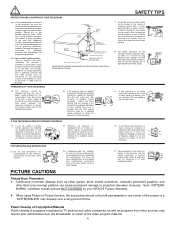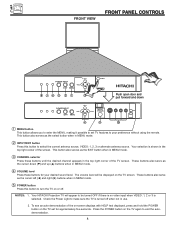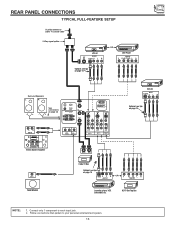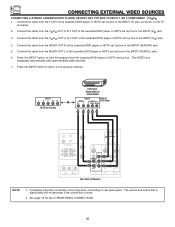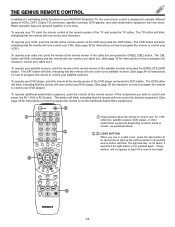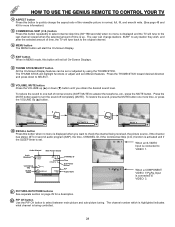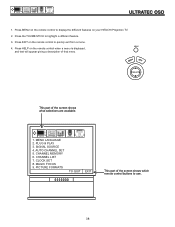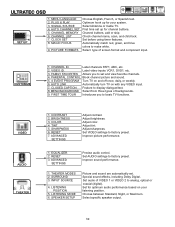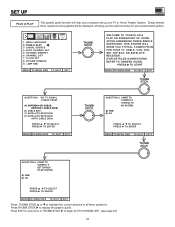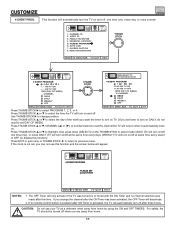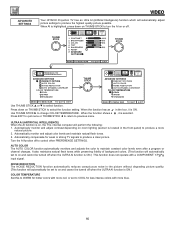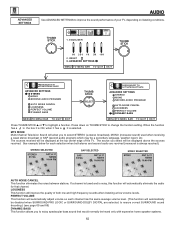Hitachi 61SWX01W Support Question
Find answers below for this question about Hitachi 61SWX01W.Need a Hitachi 61SWX01W manual? We have 1 online manual for this item!
Question posted by nrtzz on August 14th, 2011
Hitachi 61swx01w Hd-ready Projection Tv Power-on And Video-gain Problems.
Current Answers
Answer #1: Posted by TVDan on August 14th, 2011 8:41 PM
I have seen it many times. Pull the speaker grille off and remove the access cover to reveal the CRT neck and driver circuit boards. You can have the unit on while doing this so you will no if it works. Next take a can of compressed air (Radio shack and such stores sell it to dust your keyboard) and blow he dust off the circuit boards. I would do this every 6 months or so.
As for picture differences that it sounds like you have, this is the capacitors on the signal boards. After they are warm they work a little better, but they will only get worse as time goes on. This may require a shop trip and $250-$300 parts and labor to fix.
TV Dan
Related Hitachi 61SWX01W Manual Pages
Similar Questions
Red power light comes on for a second then off. Opened back when plugged in all but 2 green lights c...
The temp light turns on, well all lights on the right side of the t.v. Turn on but the t.v. Won't an...
TV turns on for 30 seconds then shuts down, smells like something is burning in the unit? was wonder...
i have an 8 year old hitachi 65s500 that has a very dark picture all of a sudden, and has now starte...
i want to know why when i turn on my tv it goes off by itself.