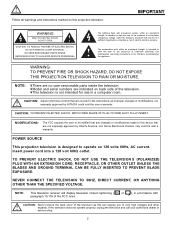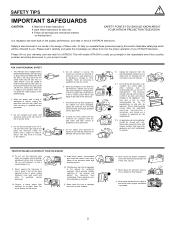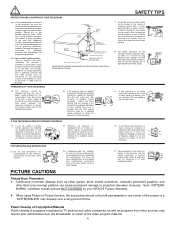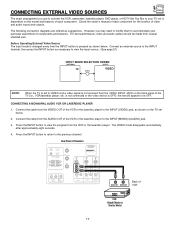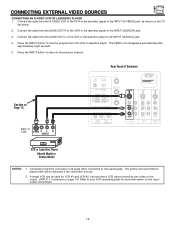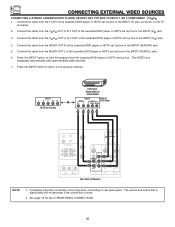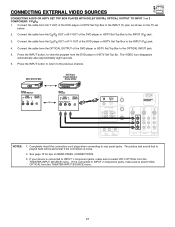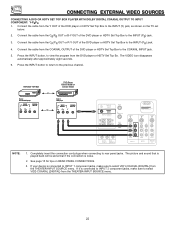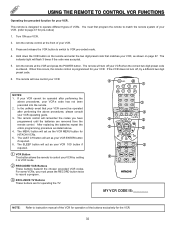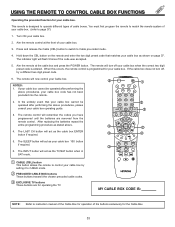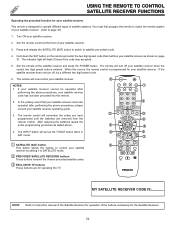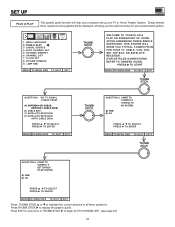Hitachi 61SWX01W Support and Manuals
Get Help and Manuals for this Hitachi item

View All Support Options Below
Free Hitachi 61SWX01W manuals!
Problems with Hitachi 61SWX01W?
Ask a Question
Free Hitachi 61SWX01W manuals!
Problems with Hitachi 61SWX01W?
Ask a Question
Most Recent Hitachi 61SWX01W Questions
Hitachi 61swx01w Hd-ready Projection Tv Power-on And Video-gain Problems.
Equipment: Hitachi 61SWX01W HD-Ready Projection TV receiving input from a cable company. During the...
Equipment: Hitachi 61SWX01W HD-Ready Projection TV receiving input from a cable company. During the...
(Posted by nrtzz 12 years ago)
Popular Hitachi 61SWX01W Manual Pages
Hitachi 61SWX01W Reviews
We have not received any reviews for Hitachi yet.