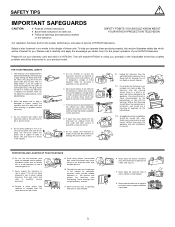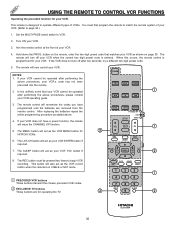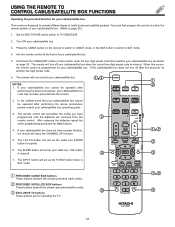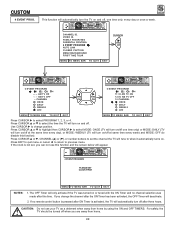Hitachi 53SBX59B Support Question
Find answers below for this question about Hitachi 53SBX59B.Need a Hitachi 53SBX59B manual? We have 1 online manual for this item!
Question posted by waynecornett on December 2nd, 2016
Tv Turned Off By Itsself Wont Turn Back On Where Are The Fuses Located
Red power light comes on for a second then off. Opened back when plugged in all but 2 green lights come on then one of the 2 comes on then all lights turn off
Current Answers
Related Hitachi 53SBX59B Manual Pages
Similar Questions
Power Blinked Off For A Few Seconds And Now My Tv Wont Come On. I Have Had This
(Posted by Anonymous-133297 10 years ago)
Tv Turns On For About 30 Seconds Then Turns Off, Smells Like Something Is Burnin
TV turns on for 30 seconds then shuts down, smells like something is burning in the unit? was wonder...
TV turns on for 30 seconds then shuts down, smells like something is burning in the unit? was wonder...
(Posted by jlamoureux13 11 years ago)
What Dvd Can I Use With Hitachi Projection Tv 53sbx59b?
which dvd's are compatible with the hitachi 53sbx59b projection television ?
which dvd's are compatible with the hitachi 53sbx59b projection television ?
(Posted by hanilynn24 12 years ago)