Hitachi 57T500 Support Question
Find answers below for this question about Hitachi 57T500.Need a Hitachi 57T500 manual? We have 1 online manual for this item!
Question posted by sspeis08 on January 23rd, 2011
Where Are Fuses Located?
where are the fuses located on the tv?
Current Answers
There are currently no answers that have been posted for this question.
Be the first to post an answer! Remember that you can earn up to 1,100 points for every answer you submit. The better the quality of your answer, the better chance it has to be accepted.
Be the first to post an answer! Remember that you can earn up to 1,100 points for every answer you submit. The better the quality of your answer, the better chance it has to be accepted.
Related Hitachi 57T500 Manual Pages
Owners Guide - Page 1
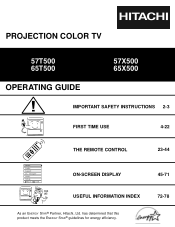
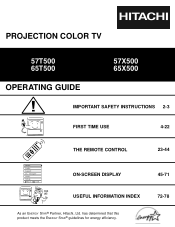
PROJECTION COLOR TV
57T500 65T500
OPERATING GUIDE
57X500 65X500
IMPORTANT SAFETY INSTRUCTIONS 2-3
FIRST TIME USE
4-22
THE REMOTE CONTROL
Video Audio Aspect Ch. Manager Locks Setup
Move SEL Sel
...
Owners Guide - Page 3


... and stability. An outdoor antenna should be located in wire to an antenna discharge unit, size of grounding connectors, location of the building, as programs from the ...please contact your HITACHI Factory Warranty. Projection TV's are NOT COVERED by TV stations and cable companies, as well as close to television receivers. Always roll TV allowing casters at plugs, convenience ...
Owners Guide - Page 5


... Projection Television is free from interference and multiple image ghosts, an indoor antenna may cause the picture to distort if they are located in an exceptionally good signal area that the location selected... TO SET UP YOUR NEW HITACHI PROJECTION TV
ANTENNA Unless your TV is connected to a cable TV system or to reduce the reflection or the TV can be located in a different section of the ...
Owners Guide - Page 6


...antenna terminal on the television.
Digital Visual Interface...Connector For connecting RF signals (antenna or cable TV) to the antenna jack on the TV. This connection allows your TV to control your external components without using a 300... Cable (Provided) Connect the IR Mouse Cable to inputs and outputs located on camcorders, VCRs and laserdisc players with DVIHDTV output capability. To ...
Owners Guide - Page 9
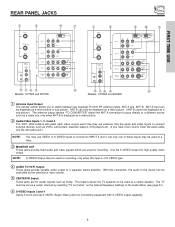
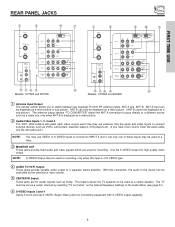
...TV must be used for recording, only when the input is displayed as a main picture.
ባ Audio/Video Inputs 1, 2, 3 and 4
The VID1~VID4 buttons will select each video source each time they are pressed. NOTE: S-VIDEO Output may be used as a center channel by the television...
S-VIDEO
ቨ
ቧ
ቧ
Models: 57T500 and 65T500
Models: 57X500 and 65X500
ቢ Antenna...
Owners Guide - Page 11
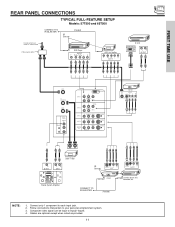
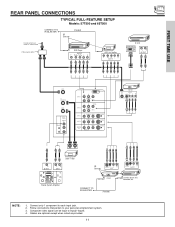
...TYPICAL FULL-FEATURE SETUP
Models: 57T500 and 65T500
CONNECT TO IR BLASTER
IR Sensor
(Provided)
Outside antenna or cable TV coaxial cable
2-Way signal splitter...S-VIDEO S-VIDEO
MONITOR OUT
R
L
AUDIO
VIDEO
S-VIDEO
VCR #1
ANT
OUTPUT
IN S-VIDEO V L R
OUTPUT INPUT
Cable TV Box
C OUTPUT
LR INPUT
IR Sensor
S-VIDEO V L R INPUT
S-VIDEO V L R OUTPUT
Stereo System Amplifier
CONNECT TO...
Owners Guide - Page 14


... TV is set to view the input source (see page 33). See page 51 for the location ...
ANT B
AUDIO TO HI-FI CENTER
IN IR BLASTER
L R
REAR PANEL OF TELEVISION
INPUT 1 INPUT 2
DVI-HDTV
PR
PB
Y
R (MONO)/L AUDIO
PR
PB
... (MONO)/L VIDEO
S-VIDEO
MONITOR OUT
R
L
AUDIO
VIDEO
S-VIDEO
Models: 57T500 65T500
Models: 57X500 65X500
LR INPUT
LR INPUT
Stereo System Amplifier
Stereo System ...
Owners Guide - Page 15


... or the laserdisc player to the INPUT (VIDEO) jack, as shown on the TV set
below. 2.
The VIDEO label disappears
automatically after approximately four seconds. 4. ANT...AUDIO
R (MONO)/L VIDEO
S-VIDEO
INPUT 4
R (MONO)/L VIDEO
MONITOR OUT
R
L
AUDIO
VIDEO
S-VIDEO S-VIDEO
Models: 57T500 65T500
Audio Video OUTPUT
VCR
ANT A
TO CONVERTER
ANT B
AUDIO TO HI-FI CENTER
IN IR BLASTER
L R
INPUT ...
Owners Guide - Page 16


...the laserdisc player to your VCR operating guide for more information on the TV set
below.
2. The VIDEO label disappears automatically after approximately four seconds...)/L AUDIO
R (MONO)/L VIDEO
S-VIDEO
INPUT 4
R (MONO)/L VIDEO
MONITOR OUT
R
L VIDEO
AUDIO
S-VIDEO S-VIDEO
Models: 57T500 65T500
OUTPUT
RL V
ANT A
TO CONVERTER
ANT B
AUDIO TO HI-FI CENTER
IN IR BLASTER
L R
INPUT 1 INPUT 2...
Owners Guide - Page 17


... or the laserdisc player to the INPUT (S-VIDEO) jack, as shown on the TV
set below.
2. Press the ANT button to return to rear panel jacks. Connect...R (MONO)/L AUDIO
R (MONO)/L VIDEO
S-VIDEO
INPUT 4
R (MONO)/L VIDEO
MONITOR OUT
R
L VIDEO
AUDIO
S-VIDEO S-VIDEO
Models: 57T500 65T500
OUTPUT
RL V
S-VIDEO
ANT A
TO CONVERTER
ANT B
AUDIO TO HI-FI CENTER
IN IR BLASTER
L R
INPUT 1 INPUT 2...
Owners Guide - Page 18


...of device user settings determines final video appearance.
18 The DVI-HDTV input on
the TV set top box or DVD player to -point connection for delivery of video contents.
...3. Press the ANT button to return to rear panel jacks. DIGITAL OUTPUT CAPABILITY
LR OUTPUT
DIGITAL OUTPUT
Models: 57T500 65T500
ANT A
TO CONVERTER
ANT B
AUDIO TO HI-FI CENTER
IN IR BLASTER
L R
INPUT 1 INPUT 2...
Owners Guide - Page 19


...box to the INPUT (PR) jack. 4. DVD Player
OUTPUT PR PB Y L R
DVD Player
OUTPUT PR PB Y L R
Models: 57T500 65T500
ANT A
TO CONVERTER
ANT B
AUDIO TO HI-FI CENTER
IN IR BLASTER
L R
INPUT 1 INPUT 2
DVI-HDTV
PR
PB
Y... played back will be abnormal if the connection is loose.
2. See page 13 for tips on the TV
set top box to the INPUT (AUDIO/R) jack. 5. Connect the cable from the AUDIO OUT L of...
Owners Guide - Page 20


...TV Remote Control. Therefore, you wish to set up to 2 external Audio/Video components. CONNECTING EXTERNAL AUDIO/VIDEO COMPONENTS TO IR BLASTER FOR AV NETWORK 1.
The Rear Panel has two IR BLASTER inputs which can connect up . Use THUMB STICK ̆ or ̄ to highlight the component you can connect the Television...PR/CR PB/CB Y L R
Models: 57T500 65T500
ANT A
TO CONVERTER
ANT B
AUDIO TO...
Owners Guide - Page 23


...cable box). The DVD button will blink, indicating that the remote will now control your television. This button will blink, indicating that the remote will now control your DVD player (see...23
THE REMOTE CONTROL
THE REMOTE CONTROL
In addition to controlling all the functions on your HITACHI Projection TV, the new remote control is too bright. Basic operation keys are in a dark room, press...
Owners Guide - Page 30


... important to point the equipment's remote control directly to the LEARNING AV NET sensor located on page 22. Cable Box Set Top Box DVD2
POWER
MENU
BACK Continue
Transfer ... (Ex.
If all remote button transfers are successful, the user can be controlled with the Projection TV remote control.
Yes
HITACHI AV NET WIZARD (Learning)
No
Transfer not completed! NO Move
YES...
Owners Guide - Page 34


...be heard.
THE REMOTE CONTROL
PICTURE-IN-PICTURE (PIP)
Your HITACHI Projection TV incorporates Dual Tuner technology designed for the PIP sub-picture. This Dual...
R (MONO)/L VIDEO
S-VIDEO
INPUT 4
R (MONO)/L VIDEO
MONITOR OUT
R
L
AUDIO
VIDEO
S-VIDEO S-VIDEO
Models: 57T500 65T500
Audio Video OUTPUT
ANT A
TO CONVERTER
ANT B
AUDIO TO HI-FI CENTER
IN IR BLASTER
L R
INPUT 1 INPUT...
Owners Guide - Page 50


...Color
The AUTO COLOR function automatically monitors and adjusts the color to OFF if the TV experiences picture blocking. It also maintains natural flesh tones while preserving fidelity of Red,...VIDEO
Color Decoding
Use this special feature to select from the VIDEO menu, your Hitachi Projection Television will not be available (grayed out).
2.
When film is transferred to video for ...
Owners Guide - Page 64


... which allows the TV to SAVE the new corrected convergence data. At any color. Your HITACHI Projection TV has three color projection tubes: one for ...all three tubes should be optimum. (Do not move your television for at least 20 minutes before using this process, no ...out of aligning these picture beams is called MAGIC FOCUS located on control panel will not work when adjustment mode is...
Owners Guide - Page 73


...interference produces moving ripples or diagonal streaks, and in the fringe area of a television station where the signal is reflected from the TV set to a considerable distance.
73 RECEPTION PROBLEMS
• IGNITION NOISE: Black ... couplers.
• SNOW: If your receiver is located in some other electrical appliances.
• GHOSTS: Ghosts are caused by defects in the picture.
Owners Guide - Page 74


... still no power, unplug the power cord from your HITACHI Projection Television.
74 If there is still no power, wait 30 seconds...;©
©
Poor color ©
© ©©©
©©
HITACHI Projection Television incorporates advanced power surge protection technology designed to protect against component or circuit damage due to external or internal voltage power surges....
Similar Questions
Where To Get Replacement Bulbs For 57t500 Hitachi Tv
I need the bulbs for my TV and would like to know the model number or where to order them....thank y...
I need the bulbs for my TV and would like to know the model number or where to order them....thank y...
(Posted by tonybettens 9 years ago)
Hitachi Tv 55 Projection When I Turn On The Tv, The Power Light Flashes 5 Times
and will not turn on
and will not turn on
(Posted by Mnwill 10 years ago)
Hitachi Rear Lcd Projection Television The Pictureis Blurry
(Posted by Anonymous-87478 11 years ago)
Projection Television Screen Won't Project
Once the Projection television turned on the redlight comes on but nothing comes on screen. Is it th...
Once the Projection television turned on the redlight comes on but nothing comes on screen. Is it th...
(Posted by Charpentiernicholas 11 years ago)
Can The Hitachi 57t500 Be Taken Into 2 Pc For Transporting?
(Posted by klmeyer54 12 years ago)

