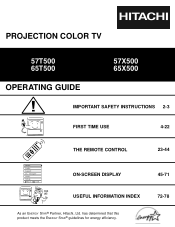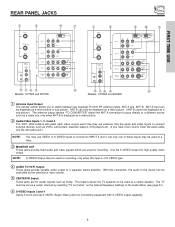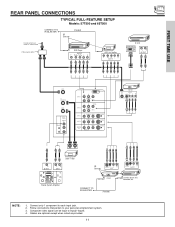Hitachi 57T500 Support Question
Find answers below for this question about Hitachi 57T500.Need a Hitachi 57T500 manual? We have 1 online manual for this item!
Question posted by tonybettens on December 7th, 2014
Where To Get Replacement Bulbs For 57t500 Hitachi Tv
I need the bulbs for my TV and would like to know the model number or where to order them....thank you for any help
Current Answers
Related Hitachi 57T500 Manual Pages
Similar Questions
How To Replace Bulbs For Hitachi Ultravision 50 Tv
(Posted by patrifixi 9 years ago)
My Hitachi Model 50v500a Tv Red Light Blinking Still After Replaced Bulb Tried R
my hitachi model 50v500a i replaced bulb and reset still getting blinking red light it gose when tur...
my hitachi model 50v500a i replaced bulb and reset still getting blinking red light it gose when tur...
(Posted by obrienj397 10 years ago)
Can The Hitachi 57t500 Be Taken Into 2 Pc For Transporting?
(Posted by klmeyer54 12 years ago)