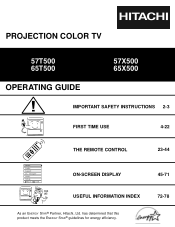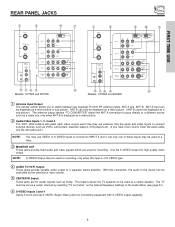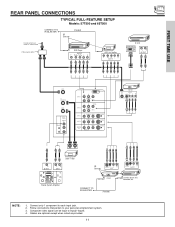Hitachi 57T500 Support Question
Find answers below for this question about Hitachi 57T500.Need a Hitachi 57T500 manual? We have 1 online manual for this item!
Question posted by Epag2 on October 22nd, 2015
My Tv Has No Picture What Seems To Be The Problem?
The person who posted this question about this Hitachi product did not include a detailed explanation. Please use the "Request More Information" button to the right if more details would help you to answer this question.
Current Answers
Related Hitachi 57T500 Manual Pages
Similar Questions
Hitachi 61udx10b Rear-projection Tv..picture Goes Out,then Back On.
Particulars,-red power light stays on-when screen goes black,projector lights go out and a faint his...
Particulars,-red power light stays on-when screen goes black,projector lights go out and a faint his...
(Posted by rmyly 8 years ago)
Where To Get Replacement Bulbs For 57t500 Hitachi Tv
I need the bulbs for my TV and would like to know the model number or where to order them....thank y...
I need the bulbs for my TV and would like to know the model number or where to order them....thank y...
(Posted by tonybettens 9 years ago)
Tv Picture
How come my tv turns on, their's sound but no pictures, I can see the menu but no tv pictures? I con...
How come my tv turns on, their's sound but no pictures, I can see the menu but no tv pictures? I con...
(Posted by teresalb13 12 years ago)
Can The Hitachi 57t500 Be Taken Into 2 Pc For Transporting?
(Posted by klmeyer54 12 years ago)