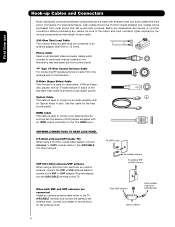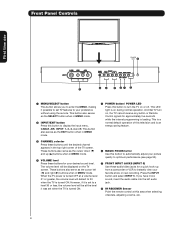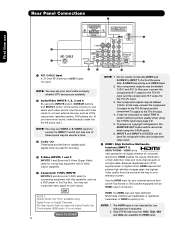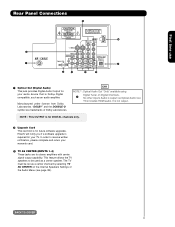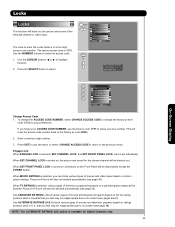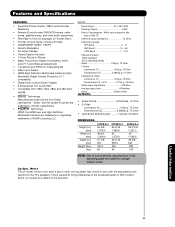Hitachi 51F59 Support Question
Find answers below for this question about Hitachi 51F59.Need a Hitachi 51F59 manual? We have 1 online manual for this item!
Question posted by teresalb13 on March 4th, 2012
Tv Picture
How come my tv turns on, their's sound but no pictures, I can see the menu but no tv pictures? I connected my HDM1 to input 1 still doesn't work, I also connected cable nothinghappens still no pictures. Pls. help.
Thanks
Current Answers
Related Hitachi 51F59 Manual Pages
Similar Questions
Connect Cable Tv
How do I connect cable tv to a Hitachi 60UX57B tv.
How do I connect cable tv to a Hitachi 60UX57B tv.
(Posted by Fatjak6310 11 years ago)
Projection Television Screen Won't Project
Once the Projection television turned on the redlight comes on but nothing comes on screen. Is it th...
Once the Projection television turned on the redlight comes on but nothing comes on screen. Is it th...
(Posted by Charpentiernicholas 11 years ago)
Not All Colors Are Working On Hitachi Rear Projection Tv Model 51f59a.
(Posted by belkcontractors 12 years ago)
Tv Hitachi 51f59a
mi tv cuando la prendo suena como un corto circuito,un especialista me dijo que es el rear projectio...
mi tv cuando la prendo suena como un corto circuito,un especialista me dijo que es el rear projectio...
(Posted by jymy 12 years ago)