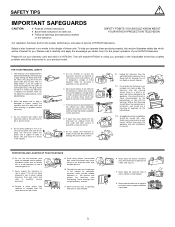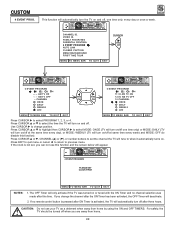Hitachi 53SBX59B Support Question
Find answers below for this question about Hitachi 53SBX59B.Need a Hitachi 53SBX59B manual? We have 1 online manual for this item!
Question posted by mitzter54 on November 9th, 2013
Does This Tv Have A Sleep Timer?
Current Answers
Answer #1: Posted by LuxuriKnows on November 10th, 2013 8:55 PM
yes this tv does have sleep timer which can be activated by use of the genius remote.
On the bottom right hand corner of the remote press sleep button to turn on .. pressing button multiple times adds on more time.
for more details see manual pages 24-26
★ Hit "Accepted" or "Helpful" ✔ : If I Helped to Resolve Question.
✘ Didn't help? Resubmit Your Question : Include More Details if Possible |✘
Related Hitachi 53SBX59B Manual Pages
Similar Questions
what does the seated cable connection look like on hitatci ultravision 53sbx59b
which dvd's are compatible with the hitachi 53sbx59b projection television ?