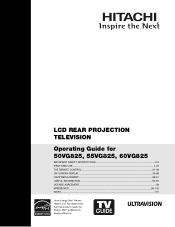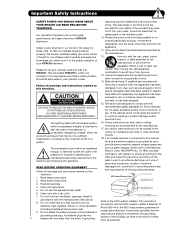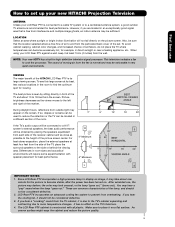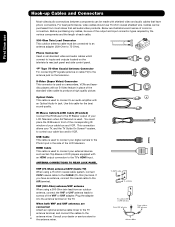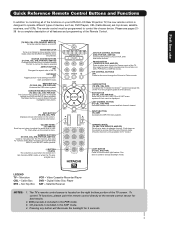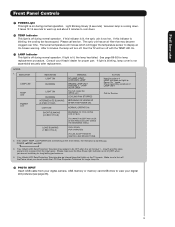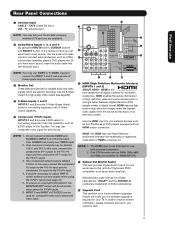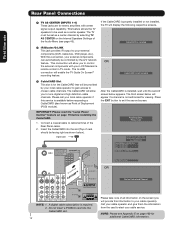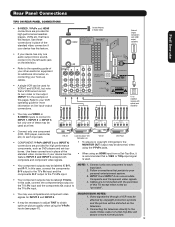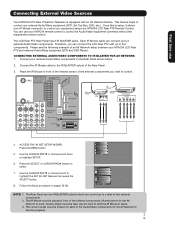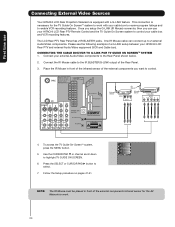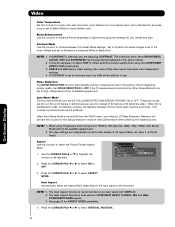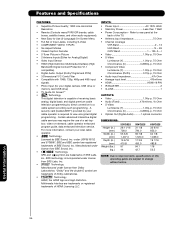Hitachi 55VG825 Support Question
Find answers below for this question about Hitachi 55VG825 - 55" Rear Projection TV.Need a Hitachi 55VG825 manual? We have 1 online manual for this item!
Question posted by bobfastlane on August 5th, 2014
Power Supply Part# For 55vg825 Tv
I need a power supply for the Hitachi 55VG825 rear projection TV. What is the part number? Is it the same as for the 60VG825? I have located 2 for it. Thanks, Robert
Current Answers
Related Hitachi 55VG825 Manual Pages
Similar Questions
I Lost My Remote Control For My Hitachi 55vf820 - 55' Rear Projection Tv
I Need To Know If There Is Ann App That I Can Use For This Specific Tv. Thank You.
I Need To Know If There Is Ann App That I Can Use For This Specific Tv. Thank You.
(Posted by erichsemail7211985 3 years ago)
The Cord On My Tv Has Been Riped Out Don't Know Where The Power Supply Is To Put
The cord on my tv has been ripped out and I got a new cord by I can't fine where the cord is got to ...
The cord on my tv has been ripped out and I got a new cord by I can't fine where the cord is got to ...
(Posted by Adamsgene55 10 years ago)
My Picture Is Very Dark On My Hitachi 55vg825. Is It Expensive To Fix?
(Posted by billdoylejr 11 years ago)
I Need To Put The Channel 60 Air For Dishnetwork Tv Number 2
i have dishnetwork and i need to put channel number 60 air for the second tv but i dont know how can...
i have dishnetwork and i need to put channel number 60 air for the second tv but i dont know how can...
(Posted by cerobles 13 years ago)
No Picture
TV was running fine....left the room....when i came back no picture and the power-blue, temp-red, an...
TV was running fine....left the room....when i came back no picture and the power-blue, temp-red, an...
(Posted by bjac 13 years ago)