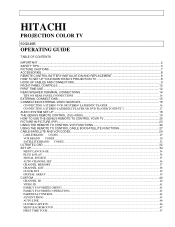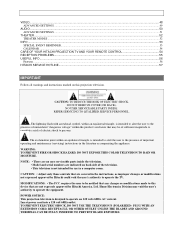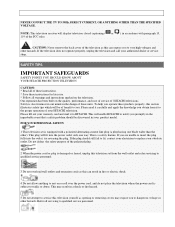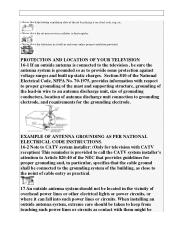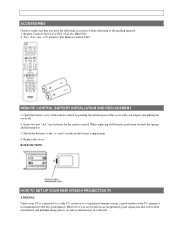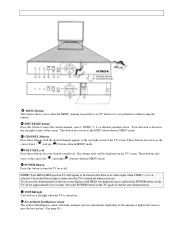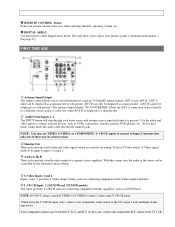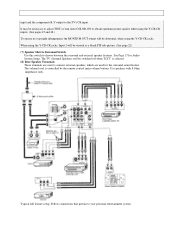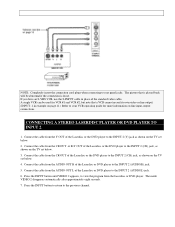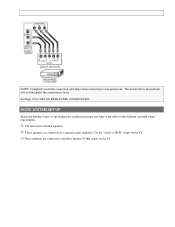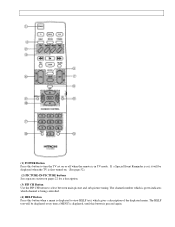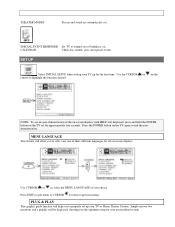Hitachi 50GX49B Support Question
Find answers below for this question about Hitachi 50GX49B.Need a Hitachi 50GX49B manual? We have 1 online manual for this item!
Question posted by Adamsgene55 on January 24th, 2014
The Cord On My Tv Has Been Riped Out Don't Know Where The Power Supply Is To Put
The cord on my tv has been ripped out and I got a new cord by I can't fine where the cord is got to go is there a power supply it need to be wired into
Current Answers
Related Hitachi 50GX49B Manual Pages
Similar Questions
How To Check A Power Supply Unit On A 60v525e Ultravision Tv
(Posted by jmrr 9 years ago)
Power Supply Part# For 55vg825 Tv
I need a power supply for the Hitachi 55VG825 rear projection TV. What is the part number? Is it the...
I need a power supply for the Hitachi 55VG825 rear projection TV. What is the part number? Is it the...
(Posted by bobfastlane 9 years ago)
Hitachi 50vg285. I Get A Flashing Red Lamp Light. New Lamp And Power Supply.
I have installed a new lamp and power supply board. Cleaned fans and unit. Checked all fuses with oh...
I have installed a new lamp and power supply board. Cleaned fans and unit. Checked all fuses with oh...
(Posted by Anonymous-99283 11 years ago)
Tv Shuts Off
TV shuts off after being on approx. 10 sec,any idea why?
TV shuts off after being on approx. 10 sec,any idea why?
(Posted by jasoncornelius92 11 years ago)
Tv Was On And The Power Went Off.
Could Not Get Power Restored
POWER IS ON AT THE WALL,YET tv IS OFF.
POWER IS ON AT THE WALL,YET tv IS OFF.
(Posted by robertudit 12 years ago)