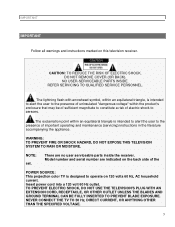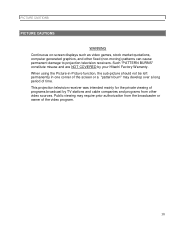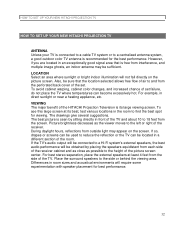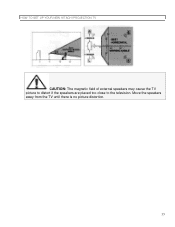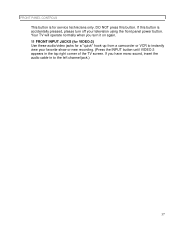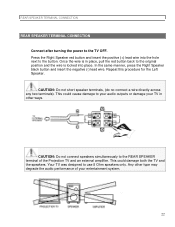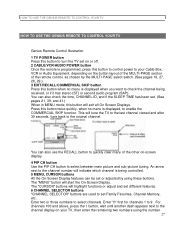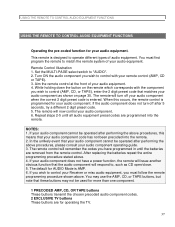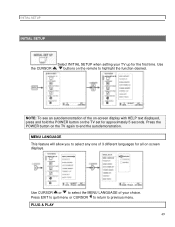Hitachi 46UX25K Support Question
Find answers below for this question about Hitachi 46UX25K.Need a Hitachi 46UX25K manual? We have 1 online manual for this item!
Question posted by robertudit on April 20th, 2012
Tv Was On And The Power Went Off. Could Not Get Power Restored
POWER IS ON AT THE WALL,YET tv IS OFF.
Current Answers
Related Hitachi 46UX25K Manual Pages
Similar Questions
Hitachi Rear Lcd Projection Television The Pictureis Blurry
(Posted by Anonymous-87478 11 years ago)
Projection Television Screen Won't Project
Once the Projection television turned on the redlight comes on but nothing comes on screen. Is it th...
Once the Projection television turned on the redlight comes on but nothing comes on screen. Is it th...
(Posted by Charpentiernicholas 11 years ago)
My Hitachi Tv Powering On And Powering Right Back Off
when i turn my Hitachi 50v 500 TV on it turns right back off the power light comes on and the temper...
when i turn my Hitachi 50v 500 TV on it turns right back off the power light comes on and the temper...
(Posted by lilt357 11 years ago)
Hitachi 61swx01w Hd-ready Projection Tv Power-on And Video-gain Problems.
Equipment: Hitachi 61SWX01W HD-Ready Projection TV receiving input from a cable company. During the...
Equipment: Hitachi 61SWX01W HD-Ready Projection TV receiving input from a cable company. During the...
(Posted by nrtzz 12 years ago)
Hitachi 46ux25k Convergence Problem
The top and bottom of the display have begun to bow in towards the center and the colors are seperat...
The top and bottom of the display have begun to bow in towards the center and the colors are seperat...
(Posted by snowplowguy66 13 years ago)