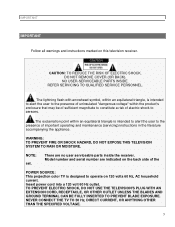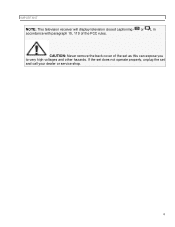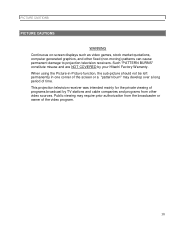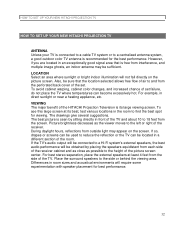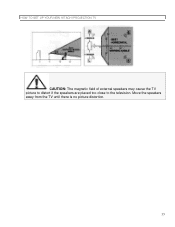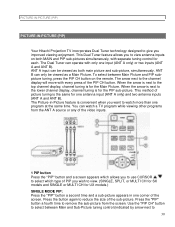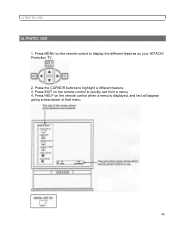Hitachi 46UX25K Support Question
Find answers below for this question about Hitachi 46UX25K.Need a Hitachi 46UX25K manual? We have 1 online manual for this item!
Question posted by snowplowguy66 on January 27th, 2011
Hitachi 46ux25k Convergence Problem
The top and bottom of the display have begun to bow in towards the center and the colors are seperating. Any ideas?
Current Answers
Related Hitachi 46UX25K Manual Pages
Similar Questions
Hitachi 53dx01b Tv Set Convergence Problem, Not A Ford Problem
I dont know how to solder, is there a way to move the bars using the remote control for the tv set
I dont know how to solder, is there a way to move the bars using the remote control for the tv set
(Posted by mrmikl 11 years ago)
43fdx10b Convergence Problem
I have a hitachi 43fdx 10b. I replaced both ic's. one of the replacements were bad. this caused two ...
I have a hitachi 43fdx 10b. I replaced both ic's. one of the replacements were bad. this caused two ...
(Posted by Anonymous-74254 11 years ago)
I Need To Know How To Fix My Convergence Problem For My 57uwx20b
(Posted by camerondl 12 years ago)
Convergence Problem With Green And Red
Hi, my 50GX30B Hitachi is not converging since long time ago, the green was completely wrong and I k...
Hi, my 50GX30B Hitachi is not converging since long time ago, the green was completely wrong and I k...
(Posted by oquesada 13 years ago)