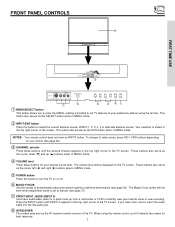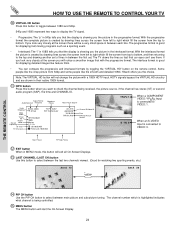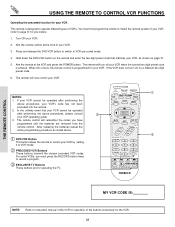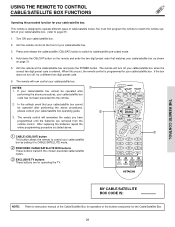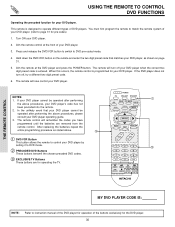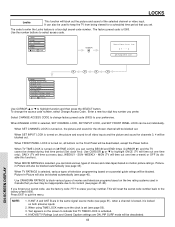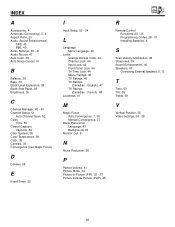Hitachi 57F500 Support and Manuals
Get Help and Manuals for this Hitachi item

View All Support Options Below
Free Hitachi 57F500 manuals!
Problems with Hitachi 57F500?
Ask a Question
Free Hitachi 57F500 manuals!
Problems with Hitachi 57F500?
Ask a Question
Most Recent Hitachi 57F500 Questions
How To Connect To Cable Hdmi?
How do I connect my high speed cable hdmi to 57F500 Hitachi?
How do I connect my high speed cable hdmi to 57F500 Hitachi?
(Posted by patrickpender 3 years ago)
Convergence Issue
It appears my reds and blues are off. I tried magic focus but it stops with a 4. I tried manual, but...
It appears my reds and blues are off. I tried magic focus but it stops with a 4. I tried manual, but...
(Posted by nerip 3 years ago)
Fuzzy Dim Screen On Hitachi Model 57f500a
The screen is real dim and not real focused like a bulb or something is out if I run it through the ...
The screen is real dim and not real focused like a bulb or something is out if I run it through the ...
(Posted by tonypolzin 3 years ago)
How To Connect A Windows 8 Laptop To My 57f500 60' Television
how would I connect my windows 8 laptop to my TV.
how would I connect my windows 8 laptop to my TV.
(Posted by dh070890 8 years ago)
How Do You Change The Aspect Ratio Without The Remote?????
(Posted by rlegal1 9 years ago)
Popular Hitachi 57F500 Manual Pages
Hitachi 57F500 Reviews
We have not received any reviews for Hitachi yet.