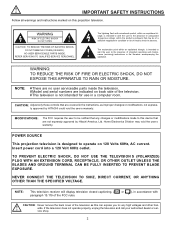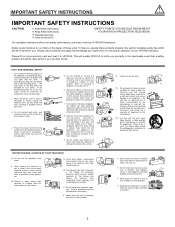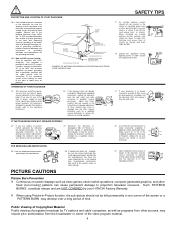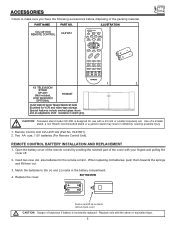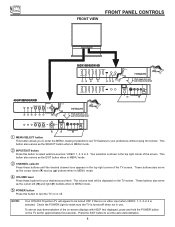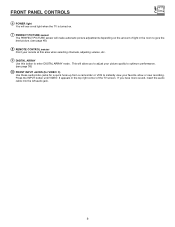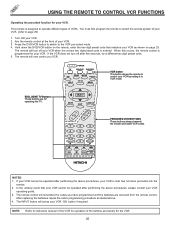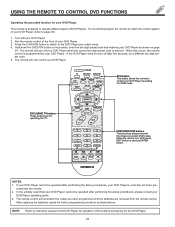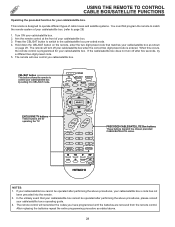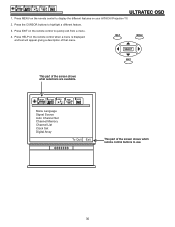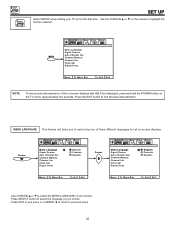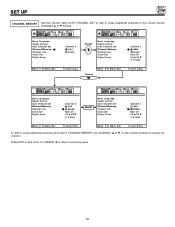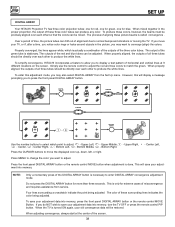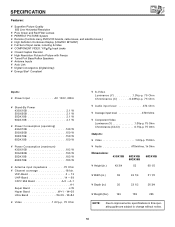Hitachi 50GX30B Support and Manuals
Get Help and Manuals for this Hitachi item

View All Support Options Below
Free Hitachi 50GX30B manuals!
Problems with Hitachi 50GX30B?
Ask a Question
Free Hitachi 50GX30B manuals!
Problems with Hitachi 50GX30B?
Ask a Question
Most Recent Hitachi 50GX30B Questions
Tv Shuts Down
I have a hitachi model # 50gx30b soon as i hit the power button to turn it on, the light displays 1 ...
I have a hitachi model # 50gx30b soon as i hit the power button to turn it on, the light displays 1 ...
(Posted by Tandonhouston 6 years ago)
Hitachi 50gx30b Rear Projection Tv. No Picture?
I recently changed the coolant in the green and red guns with no problems. No spill, and everything ...
I recently changed the coolant in the green and red guns with no problems. No spill, and everything ...
(Posted by getitdid 11 years ago)
Status Litght Green. Hear Power On Sound But No Picture.
(Posted by jmscott 11 years ago)
Tv Colors Are Separating. What Part Do I Need To Fix It
TV colors are separating. what part do I need to fix it. Model 50GX30B.
TV colors are separating. what part do I need to fix it. Model 50GX30B.
(Posted by bassplayerdude 12 years ago)
Popular Hitachi 50GX30B Manual Pages
Hitachi 50GX30B Reviews
We have not received any reviews for Hitachi yet.