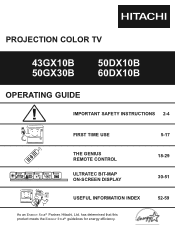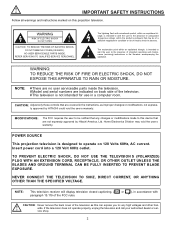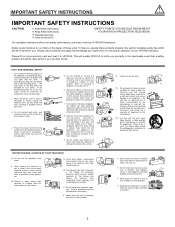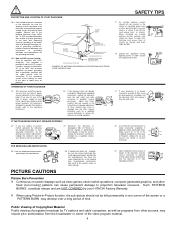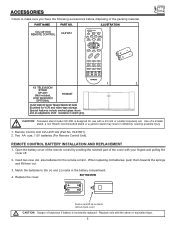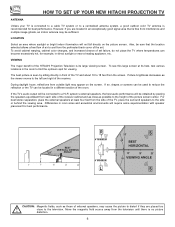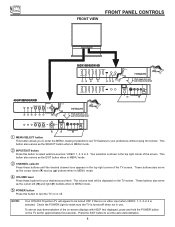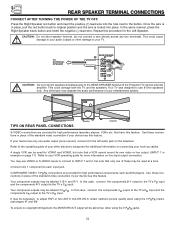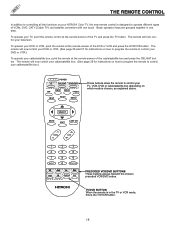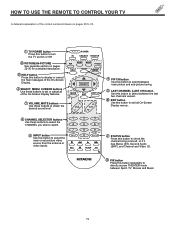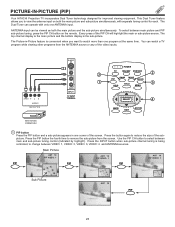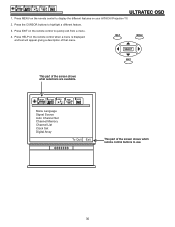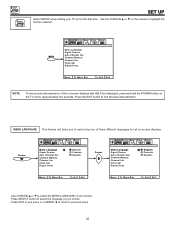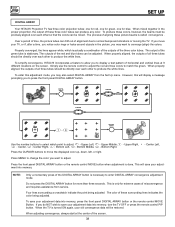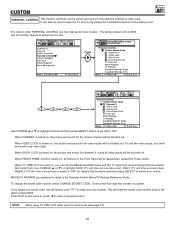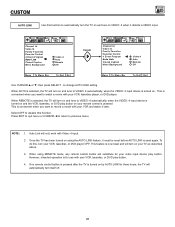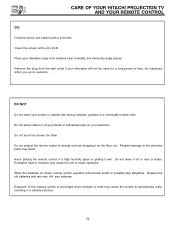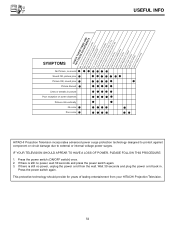Hitachi 50GX30B Support Question
Find answers below for this question about Hitachi 50GX30B.Need a Hitachi 50GX30B manual? We have 1 online manual for this item!
Question posted by Tandonhouston on July 30th, 2017
Tv Shuts Down
I have a hitachi model # 50gx30b soon as i hit the power button to turn it on, the light displays 1 sec then shuts off intantly. What is this problem?
Current Answers
Answer #1: Posted by Odin on July 30th, 2017 7:07 AM
Try the following:
- Make sure the set did not become unplugged by itself.
- Perhaps an on/off timer or sleep timer is set.
- Otherwise, remove the electrical plug from the wall outlet and wait a while before inserting it into the wall outlet again.
If the problem persists or if you require further explanation, you'll have to consult Hitachi: use the contact information here--https://www.contacthelp.com/hitachi/customer-servi....
Hope this is useful. Please don't forget to click the Accept This Answer button if you do accept it. My aim is to provide reliable helpful answers, not just a lot of them. See https://www.helpowl.com/profile/Odin.
Related Hitachi 50GX30B Manual Pages
Similar Questions
Tv Shuts Off
TV shuts off after being on approx. 10 sec,any idea why?
TV shuts off after being on approx. 10 sec,any idea why?
(Posted by jasoncornelius92 11 years ago)
Hitachi 50gx30b Rear Projection Tv. No Picture?
I recently changed the coolant in the green and red guns with no problems. No spill, and everything ...
I recently changed the coolant in the green and red guns with no problems. No spill, and everything ...
(Posted by getitdid 11 years ago)
Tv Colors Are Separating. What Part Do I Need To Fix It
TV colors are separating. what part do I need to fix it. Model 50GX30B.
TV colors are separating. what part do I need to fix it. Model 50GX30B.
(Posted by bassplayerdude 12 years ago)
Where Do You Buy New Red, Green, Blue Tubes For Hitachi Projection Model 51g500s
(Posted by hudreport 12 years ago)
Tv Shuts Itself Off And Temp Light Blinks
(Posted by Anonymous-16375 13 years ago)