Hitachi 50GX49B Support Question
Find answers below for this question about Hitachi 50GX49B.Need a Hitachi 50GX49B manual? We have 1 online manual for this item!
Question posted by jasoncornelius92 on December 16th, 2012
Tv Shuts Off
TV shuts off after being on approx. 10 sec,any idea why?
Current Answers
There are currently no answers that have been posted for this question.
Be the first to post an answer! Remember that you can earn up to 1,100 points for every answer you submit. The better the quality of your answer, the better chance it has to be accepted.
Be the first to post an answer! Remember that you can earn up to 1,100 points for every answer you submit. The better the quality of your answer, the better chance it has to be accepted.
Related Hitachi 50GX49B Manual Pages
Owners Guide - Page 1
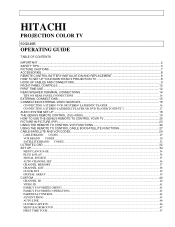
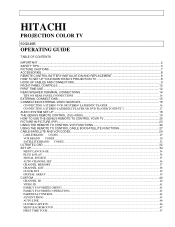
...PROJECTION COLOR TV
50GX49B
OPERATING GUIDE
TABLE OF CONTENTS
IMPORTANT ...2 SAFETY TIPS...3 PICTURE CAUTIONS ...7 ACCESSORIES...8 REMOTE CONTROL BATTERY INSTALLATION AND REPLACEMENT 8 HOW TO SET UP YOUR NEW HITACHI PROJECTION TV 8 HOOK-UP CABLES AND CONNECTORS ...9 FRONT PANEL CONTROLS ...10...19 HOW TO USE THE GENIUS REMOTE TO CONTROL YOUR TV 20 PICTURE-IN-PICTURE (PIP)...23 USING THE REMOTE TO...
Owners Guide - Page 2
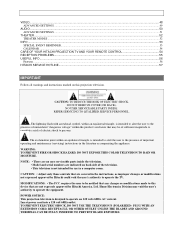
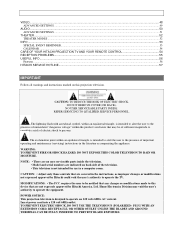
... be of sufficient magnitude to operate on this device that may void the user's authority to operate the TV. Home Electronics Division may be notified that any changes or modifications made to this projection television. REFER SERVICING TO QUALIFIED SERVICE PERSONNEL. CAUTION: TO REDUCE THE RISK OF ELECTRIC SHOCK, DO NOT REMOVE COVER...
Owners Guide - Page 3
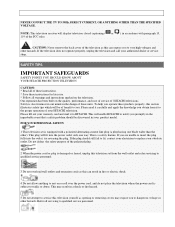
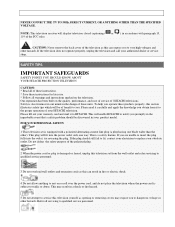
...
- 3 - NEVER CONNECT THE TV TO 50Hz, DIRECT CURRENT, OR ANYTHING OTHER THAN THE SPECIFIED VOLTAGE. CAUTION: Never remove the back cover of these instructions for later use. * Follow all warnings and instructions marked on the television. SAFETY TIPS
IMPORTANT SAFEGUARDS
SAFETY POINTS YOU SHOULD KNOW ABOUT YOUR HITACHI PROJECTION TELEVISION
CAUTION: * Read all servicing...
Owners Guide - Page 7


... long period of any service or repairs to the television, ask the service technician to perform routine safety checks to projection television receivers.
further adjustment.
Public Viewing of Copyrighted Material ...picture should not be sure the service technician has used replacement parts specified by TV stations and cable companies, as well as the original part. If the snapping...
Owners Guide - Page 8
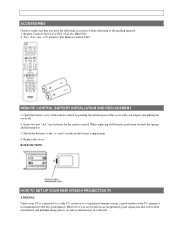
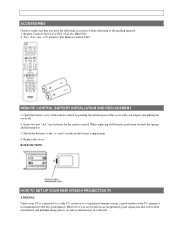
...material. 1. Match the batteries to a centralized antenna system, a good outdoor color TV antenna is free from interference and multiple image ghosts, an indoor antenna may be sufficient...you are located in the battery compartment. 4. BOTTOM VIEW
HOW TO SET UP YOUR NEW HITACHI PROJECTION TV
ANTENNA Unless your fingers and pulling the cover off. 2.
Insert two new "AA" size batteries ...
Owners Guide - Page 9


...cables should use 75-Ohm coaxial shielded wire. VIEWING
The major benefit of the HITACHI Projection Television is seen by placing the speakers equidistant from each cable.
300-Ohm Twin Lead ....
To avoid cabinet warping, cabinet color changes, and increased chance of the TV and about 10 to the television.
Also, be obtained by sitting directly in direct sunlight or near a heating...
Owners Guide - Page 10


... coaxial cable to inputs and outputs located on the TV. connect the (VHF or UHF) antenna leads to the ANT B terminal.
FRONT PANEL CONTROLS
- 10 -
To outdoor VHF or UHF Antenna
3. standard ... a second antenna or cable TV system, connect the coaxial cable to screws of the (VHF or UHF) adaptor.Plug the adapter into the antenna terminal on the television's laserdisc players with an S-...
Owners Guide - Page 11
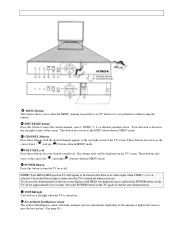
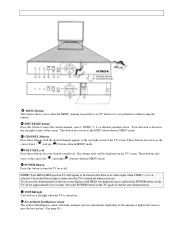
...the cursor left ( ) and right ( ) buttons when in MENU mode. NOTE: Your HITACHI Projection TV will be turned off if there is no video input when VIDEO: 1 or 2 is shown... ( ) and up ( ) buttons when in use.
V POWER light
You will make sure the TV is turned on the TV screen. Check the Power Light to end the auto-demonstration. W AI (Artificial Intelligence) sensor
The artificial...
Owners Guide - Page 12
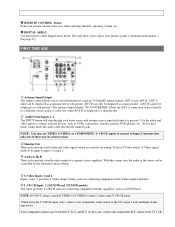
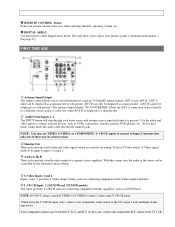
...jacks provide variable audio output to enter Digital Array mode.
NOTE: DO NOT connect standard VIDEO or S-VIDEO to the TV's input 2 Left and Right Audio input jacks. When using the Y-CB-CR input jacks, connect your picture quality... players, etc. (If you to the stereo can be controlled by the television's main volume. To have mono sound, insert the audio cable into the left channel jack).
Owners Guide - Page 14


... the hole next to the operating guide of the Projection TV and an external amplifier. CAUTION: Do not connect speakers simultaneously to the TV's Input 2 Left and Right Audio input jacks. TIPS... output to the REAR SPEAKER terminal of your other electronic equipment for more information on the TV. In the same manner, press the Right Speaker black button and insert the negatvie (-) lead...
Owners Guide - Page 18
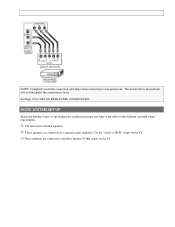
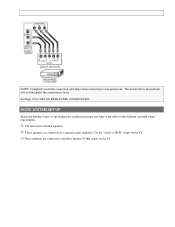
Use the "Audio to Hi-Fi" output on the TV.
(3) These speakers are connected to the Rear Speaker 8 Ohm output on the TV.
R These speakers are connected to a separate audio amplifier. See Page 12 for the different surround sound requirements.
Q The television's internal speakers. NOTE: Completely insert the connection cord plugs when connecting to...
Owners Guide - Page 19


...operate your cable/satellite box, point the remote at the remote sensor of VCRs, CATV (Cable TV), and satellite converters with one area. THE GENIUS REMOTE CONTROL (CLU-435UI)
In addition to...-like sound
EXTERNAL SPEAKERS
QR
(3) This feature turns off teh TV's internal speakers.
* See page 10 for instructions on your television. Matrix
Q
Surround
R
Receive mono and stereo sound.
Owners Guide - Page 23


... A only) or two inputs (ANT A and ANT B). PICTURE-IN-PICTURE (PIP)
Your HITACHI Projection TV incorporates Dual Tuner technology designed for each time the button is set , use RECALL when you want to...both antenna signals and the three sets of three hours. PICTURE-IN-PICTURE (PIP)
- 23 -
(10) MENU, CURSOR Buttons All the On-Screen Display features can be displayed as a PIP sub-picture ...
Owners Guide - Page 32


Press EXIT on the remote control to display the different features on your HITACHI Projection TV. 2. Press HELP on the remote control to quickly exit from a menu. 4. Press MENU on the remote control when a menu is displayed, and text will appear ...
Owners Guide - Page 39
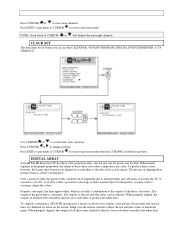
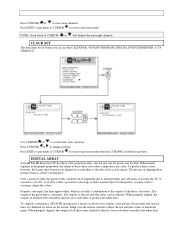
...align) the colors. DIGITAL ARRAY
Your HITACHI Projection TV has three color projection tubes: one for red, one for green, one for blue. If you move your TV, or if, after a time, you notice...three tubes should be adjusted. Simply use the CALENDAR, 4 EVENT PROGRAM, SPECIAL EVENT REMINDER, or TV TIME OUT. When properly aligned, the outputs of all three tubes should be directly over each other ...
Owners Guide - Page 46


... CAPTION
Closed captions are the dialogue, narration, and/or sound effects of a television program or home video which are away from home by using REMOTE mode, any remote control button will turn the TV on the TV screen. For safety, the TV should be reset before AUTO LINK is convenient when you want to...
Owners Guide - Page 49


... the AI on or off.
Press EXIT to quit menu or CURSOR to return to produce the highest quality picture possible. ADVANCED SETTINGS
Your HITACHI Projection TV has an Ultra AI (Artificial Intelligence) function which will only affect the picture when ADVANCED SETTINGS ULTRA AI is selected, press CURSOR to return video...
Owners Guide - Page 51
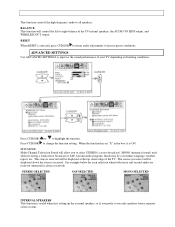
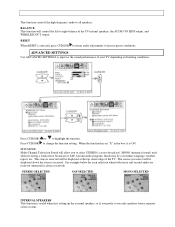
... to right balance of your TV depending on listening conditions. This function controls the high frequency audio to highlight the function.
MTS MODE Multi-Channel Television Sound will control the left...be displayed above the sources received. Press CURSOR to improve the sound performance of the TV internal speakers, the AUDIO TO HI FI output, and WIRELESS OUT output.
See example ...
Owners Guide - Page 54


... a long period of 20 characters. 3. A special icon appears next to display the SPECIAL EVENT REMINDER message. Place your television. Dates programmed in SPECIAL EVENT REMINDER. (See page 52).
2.
CARE OF YOUR HITACHI PROJECTION TV AND YOUR REMOTE CONTROL
DO Dust the screen and cabinet with a soft cloth. A mild soap may be displayed only...
Owners Guide - Page 56


...Adjust Adjust Adjust color tint volume control control control
l
l
l
l
HITACHI Projection Television incorporates advanced power surge protection technology designed to protect against component or circuit damage...50GX49B 182W
• Antenna input impedance 75 Ohm • Channel coverage 181 ch. USEFUL INFO
Check these items and try these adjustments
SYMPTOMS Be sure
Be sure Be sure TV...
Similar Questions
Tv Shuts Down
I have a hitachi model # 50gx30b soon as i hit the power button to turn it on, the light displays 1 ...
I have a hitachi model # 50gx30b soon as i hit the power button to turn it on, the light displays 1 ...
(Posted by Tandonhouston 6 years ago)
The Cord On My Tv Has Been Riped Out Don't Know Where The Power Supply Is To Put
The cord on my tv has been ripped out and I got a new cord by I can't fine where the cord is got to ...
The cord on my tv has been ripped out and I got a new cord by I can't fine where the cord is got to ...
(Posted by Adamsgene55 10 years ago)
Hitachi Rear Lcd Projection Television The Pictureis Blurry
(Posted by Anonymous-87478 11 years ago)
Projection Television Screen Won't Project
Once the Projection television turned on the redlight comes on but nothing comes on screen. Is it th...
Once the Projection television turned on the redlight comes on but nothing comes on screen. Is it th...
(Posted by Charpentiernicholas 11 years ago)

