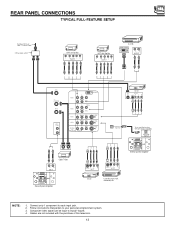Hitachi 46W500 Support Question
Find answers below for this question about Hitachi 46W500.Need a Hitachi 46W500 manual? We have 1 online manual for this item!
Question posted by dwermedal on May 6th, 2012
The Tv Shuts Off Without Warning.
The person who posted this question about this Hitachi product did not include a detailed explanation. Please use the "Request More Information" button to the right if more details would help you to answer this question.
Current Answers
Related Hitachi 46W500 Manual Pages
Similar Questions
Tv Shuts Down
I have a hitachi model # 50gx30b soon as i hit the power button to turn it on, the light displays 1 ...
I have a hitachi model # 50gx30b soon as i hit the power button to turn it on, the light displays 1 ...
(Posted by Tandonhouston 6 years ago)
Model 46w500, Won't Turn On Red Light Flashes
I am using a DIRECT box with unit set will not turn on it powers up but red light on tv flashes but ...
I am using a DIRECT box with unit set will not turn on it powers up but red light on tv flashes but ...
(Posted by hartgary 8 years ago)
Tv Shuts Off
TV shuts off after being on approx. 10 sec,any idea why?
TV shuts off after being on approx. 10 sec,any idea why?
(Posted by jasoncornelius92 11 years ago)
Tv Wont Come On And Stay On
when turning on the tv it clicks on and off a long time before staying on
when turning on the tv it clicks on and off a long time before staying on
(Posted by dljimney 11 years ago)