Hitachi 46W500 Support Question
Find answers below for this question about Hitachi 46W500.Need a Hitachi 46W500 manual? We have 1 online manual for this item!
Question posted by dljimney on October 7th, 2012
Tv Wont Come On And Stay On
when turning on the tv it clicks on and off a long time before staying on
Current Answers
There are currently no answers that have been posted for this question.
Be the first to post an answer! Remember that you can earn up to 1,100 points for every answer you submit. The better the quality of your answer, the better chance it has to be accepted.
Be the first to post an answer! Remember that you can earn up to 1,100 points for every answer you submit. The better the quality of your answer, the better chance it has to be accepted.
Related Hitachi 46W500 Manual Pages
Owners Guide - Page 1


...
As an ENERGY STAR® Partner, Hitachi, Ltd. has determined that this product meets the ENERGY STAR® guidelines for energy efficiency.
83-89 COMBINATION PROJECTION COLOR TV AND DVD PLAYER
46W500
OPERATING GUIDE
IMPORTANT SAFETY INSTRUCTIONS 2-4
FIRST TIME USE
5-20
Video Audio Aspect Chan.
Owners Guide - Page 4


... OF SCREEN BURN This Wide Screen TV is grounded so as practical.
Clean only with the apparatus. dance with respect to proper grounding for long periods of certain U.S. If the ...designed to grounding electrodes and requirements for your total viewing time to the point of the television which could cause the product to television receivers. Use only with
one wider than the gray ...
Owners Guide - Page 6


...TV and about 10 to 18 feet from the screen. VIEWING The major benefit of the room. Picture brightness decreases as those of external speakers, may cause the picture to distort if they are located in a different section of the HITACHI Projection Television... and right of the receiver cabinet and as close to the television. If the TV's audio output will be connected to a Hi-Fi system's ...
Owners Guide - Page 7


...Type 75-Ohm Coaxial Antenna Connector For connecting RF signals (antenna or cable TV) to the antenna jack on the television's rear jack panel and front control panel. ANTENNA CONNECTIONS TO REAR JACK ...audio cables which connect to inputs and outputs located on the television. S-Video (Super Video) Connector This connector is used on the TV.
VHF (300-Ohm) antenna/UHF antenna When using a ...
Owners Guide - Page 13
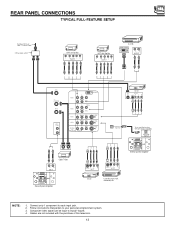
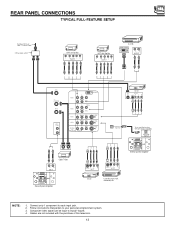
... personal entertainment system. 3. REAR PANEL CONNECTIONS
TYPICAL FULL-FEATURE SETUP
Outside antenna or cable TV coaxial cable
2-Way signal splitter
HDTV Set-Top Box
Y
PB PR L R
OUTPUT
... R
OPTICAL OUT Digital Audio
To an amplifier/receiver with the purchase of this television.
13
Follow connections that pertain to each input jack. 2. Cables are not included with optical input ...
Owners Guide - Page 14


...-output connections. • You may be used at a time. • Connect only 1 component (VCR, DVD player,... video connection if your VCR operating guide for more information on the television. • Refer to each input jack. • COMPONENT: Y-...high performance laserdisc players, VCRs etc. In this feature. Refer to the TV's PR input. • Your component outputs may use a 1080i or...
Owners Guide - Page 15


...of components and features.
Before Operating External Video Source The input mode is changed every time the VID1~VID5 button is pressed as necessary to the INPUT terminal, then press ... the volume control of the TV set is only available in DVD mode. 2. is not connected or the video device is not received from coaxial shielded wire. REAR PANEL OF TELEVISION
ANT A
TO CONVERTER
ANT ...
Owners Guide - Page 21


...TV and press the TV...stay on for instruction on how to program the remote to control your AUX player).
To operate your TV... remote to control your TV, VCR,
cable box... VCRs, CATV (Cable TV) converters, set-top-box...control additional Audio/Video equipment).
ቢ
POWER
ባ
TV AUX
VCR
CBL
SOURCE WIZARD
CD
PVR
STB AMP
1...Projection TV, the new remote control is not pressed again. The TV...
Owners Guide - Page 27


...channel display is highlighted, channel tuning is only available with only one program at the same time. The Picture-in-Picture feature is being controlled, to change the PIP mode, use the ...the SWAP button. Only sound from the screen. PICTURE-IN-PICTURE (PIP)
Your HITACHI Projection TV incorporates Dual Tuner technology designed for each. This Dual Tuner feature allows you want to remove...
Owners Guide - Page 37


DVD
4. Video Audio Aspect Chan. TELEVISION OSD (On-Screen Display)
1. Press the THUMB STICK to access Favorite Channels menu. Press DVD button on the remote control to display the different features ... shows which Remote Control buttons to quickly exit from a menu. Press EXIT on the remote control to access the DVD mode and play your HITACHI Projection TV.
2.
Owners Guide - Page 38


... fidelity of Red, Green and Color according to preference. Turn ON/OFF the 3:2 Pulldown detection feature. Adjust volume in...types of movies and television programming based on /off when watching 4:3 signals in the picture. Set the TV clock. Adjust brightness...Ant A Ant B
Change Access Code Engage Lock TV Time Lock Movie Ratings
TV Ratings
Canadian Ratings (ENG)
Canadian Ratings (FRN)
...
Owners Guide - Page 42


... Movie Mode is turned ON from 4 ...TV experiences picture blocking. When using Component or DVI-HDTV input, Auto Color will activate the circuitry for television viewing, the disparity between the two frame rates must be available (grayed out). Auto Color
The AUTO COLOR function automatically monitors and adjusts the color to select from the VIDEO menu, your Hitachi Projection Television...
Owners Guide - Page 43


...select Audio to return to right balance of the Projection TV internal speakers.
Sound Enhancement See page 44. Balance...between stations.
This function turns loudness ON or OFF. AUDIO
Audio
Select AUDIO to adjust the TV to your preference and to...displayed above the sources received. Audio Source
Multi-Channel Television Sound will automatically eliminate the audio for each channel and...
Owners Guide - Page 50


... block out the picture and sound of movies and television programs based on the two rating systems used to keep the TV from being viewed for the chosen channel will also ... to highlight ONCE (TV will time out one time only), DAILY (TV will time out every day), WEEKLY (TV will time out one time a week). When SET CHANNEL LOCK is activated. 4. When FRONT PANEL LOCK is turned on, all video inputs...
Owners Guide - Page 53


... security and wellbeing. Press SELECT to block. Once rating is paid to watch on television. Violence Guidelines; Parental Guidance -
Other Content Guidelines: There will be frequent use of...type of movie and television program in Canada that
(Eng)
you have selected. MENU
THUMB STICK
Locks Change Access Code Engage Lock TV Time Lock Movie Ratings TV Ratings Canadian Ratings (Eng...
Owners Guide - Page 54


... one or more sufficiently violent scenes to adults - Contains frequent scenes of all movies and television programs rated 8 ans+ and higher will be suitable for example 8 ans+, all ages....or caricature or in its content. THUMB STICK
MENU
Locks Change Access Code Engage Lock TV Time Lock Movie Ratings TV Ratings Canadian Ratings (Eng) Canadian Ratings (Frn) Move SEL Select
THUMB STICK
SELECT...
Owners Guide - Page 56


... is necessary to start and this process will be optimum (do not move your television for at least 20 minutes before using this process, no change in the proper proportion...HITACHI Projection TV has three color projection tubes: one for red, one for green, one for Magnetic Influences. SETUP
Magic Focus Tune Up
Auto Digital Convergence Adjustment Please turn ON your TV, or if, after a time,...
Owners Guide - Page 57


...Setup Magic Focus Tune Up
Aligns the Red, Green, and Blue colors to RED. Please turn ON your television for Magnetic Influences. If convergence is still not acceptable, use the number buttons while the ... Set Virtual HD Set Black Side Panel Set Event Timer Set Closed Caption About Your TV Move SEL Select
THUMB STICK
THUMB STICK
SELECT
Adjustment Point Cursor
If convergence is WHITE,...
Owners Guide - Page 61


Standard Definition Television or DVD (Digital Versatile Disc ... gray bar will affect only color component input you are using both sets of the TV's picture tubes when watching 4:3 signal, Black Side Panel is set the color system ...will appear in Standard mode. Set Black Side Panel
The BLACK SIDE PANEL function turns the gray side bars on/off when watching 4:3 signals in SPLIT MODE PIP and...
Owners Guide - Page 85


... wall. If there is still no power, unplug the power cord from your HITACHI Projection Television.
85 Wait 30 seconds and plug the power cord back in picture
© &#...
©© ©©
Disc Player cannot read
©
©
HITACHI Projection Television incorporates advanced power surge protection technology designed to protect against component or circuit damage due to external ...
Similar Questions
Model 46w500, Won't Turn On Red Light Flashes
I am using a DIRECT box with unit set will not turn on it powers up but red light on tv flashes but ...
I am using a DIRECT box with unit set will not turn on it powers up but red light on tv flashes but ...
(Posted by hartgary 8 years ago)
Hitachi Ultravision Lcd Tv Wont Come On. Two Red Lights Blinking
(Posted by dtfrn 9 years ago)
Power Blinked Off For A Few Seconds And Now My Tv Wont Come On. I Have Had This
(Posted by Anonymous-133297 10 years ago)
Will Not Stay On
46w500 does not come on only hear click one on click one off. no time to even light up screen
46w500 does not come on only hear click one on click one off. no time to even light up screen
(Posted by bruceandlaurablouin 11 years ago)
When I Turn On My Tv It Turns On And Off By Itself And 5 Mins After Stays On?
(Posted by jun10rbg 12 years ago)

