Hitachi 65X500 Support and Manuals
Get Help and Manuals for this Hitachi item
This item is in your list!

View All Support Options Below
Free Hitachi 65X500 manuals!
Problems with Hitachi 65X500?
Ask a Question
Free Hitachi 65X500 manuals!
Problems with Hitachi 65X500?
Ask a Question
Popular Hitachi 65X500 Manual Pages
Owners Guide - Page 1
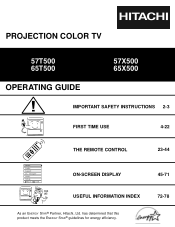
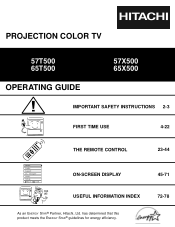
... the ENERGY STAR® guidelines for energy efficiency.
23-44 45-71 72-78 Manager Locks Setup
Move SEL Sel
ON-SCREEN DISPLAY USEFUL INFORMATION INDEX
As an ENERGY STAR® Partner, Hitachi, Ltd. PROJECTION COLOR TV
57T500 65T500
OPERATING GUIDE
57X500 65X500
IMPORTANT SAFETY INSTRUCTIONS 2-3
FIRST TIME USE
4-22
THE REMOTE CONTROL
Video Audio Aspect Ch.
Owners Guide - Page 2
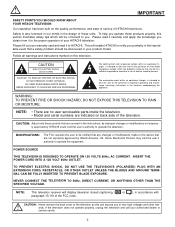
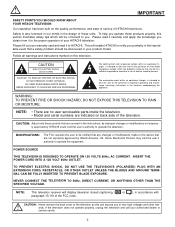
...'s enclosure that are not expressly approved by HITACHI could void the user's authority to the presence of important operating and maintenance (servicing) instructions in the improbable event that are indicated on back side of the television as improper changes or modifications not expressly approved by Hitachi America, Ltd. NO USER SERVICEABLE PARTS INSIDE.
INSERT THE POWER CORD INTO...
Owners Guide - Page 3


...
POWER SERVICE GROUNDING ELECTRODE SYSTEM (NEC ART 250 PART H)
Note to retrieve the objects.
15.
Such "SCREEN BURNS" constitute misuse and are heavy and can cause permanent damage to proper grounding for proper grounding and, in accor- Keep these instructions.
2. Heed all warnings.
4. Do not use the attachments/accessories specified by the man- Install...
Owners Guide - Page 5


... is recommended for example, in the room to the left and right of the HITACHI Projection Television is free from the side of the TV, place the surround speakers to the height of the set failure, do not place the TV where temperatures can be connected to a Hi-Fi system's external speakers, the best audio...
Owners Guide - Page 14


...
ANT
NOTE:
When the TV is set to VIDEO and a video signal is OFF), the set will appear to be made from the VIDEO INPUT JACK on the model and features of each component for AUDIO Settings.
ANT A
TO CONVERTER
ANT B
AUDIO TO HI-FI CENTER
IN IR BLASTER
L R
REAR PANEL OF TELEVISION
INPUT 1 INPUT 2
DVI...
Owners Guide - Page 20


...Hitachi Television is setup, it allows your IR Mouse connector to control your equipment using your Hitachi Television and external Audio/Video equipment (VCR and DVD Player). Place the IR mouse in front of the infrared sensor of the external components you wish to set up to a total of an AV Network setup between your Hitachi TV Remote... S-VIDEO S-VIDEO
Models: 57X500 65X500
ANT A
TO ...
Owners Guide - Page 29


... Setting
CH ̄
MENU
TV/VCR
b
INFO
GUIDE MORE.. MENU INFO GUIDE
THUMB STICK
AV Receiver PV Recorder Set Top Box Custom
SETUP
Move
INFO Device Setting
THUMB STICK
THUMB STICK
HITACHI AV NET WIZARD (Learning)
Use this wizard to control the cursor of a specific equipment (Ex. Then THUMBSTICK and EXIT button of the Projection TV remote control is available to manually...
Owners Guide - Page 30


...
SELECT
HITACHI AV NET SETTING LIST
Device DVD VCR CBL STB PVR AVR DVD2
Code 0672
Video INPUT 1 Not Setup Not Setup Not Setup Not Setup Not Setup Not Setup
Audio Using TV Not Setup Not Setup Not Setup Not Setup Not Setup Not Setup
EXIT SEL Select
NOTE:
BACK
It is stored in the CUSTOM memory. HITACHI AV NET WIZARD (Learning)
C
Use this wizard to manually learn...
Owners Guide - Page 39


... the set -top-box/satellite pre-coded mode.
4. The remote will flash 3 times if the code was accepted.
5.
After replacing the batteries repeat the entire programming procedure as the TV/STB button when in STB mode.
ቢ SET-TOP-BOX (STB) button
This button allows the remote to control your satellite receiver by setting it to instruction manual of the set-top...
Owners Guide - Page 43


...;.)
NOTE: The Simple Remote cannot be programmed to control external components.
43 The AV Net allows the user to control external components with the TV's remote control. (See complete...MUTE button. CH +
ባ ቦ
ቪ
VOL -
THE REMOTE CONTROL
THE SIMPLE REMOTE CONTROL
HITACHI has provided a second remote control for your favorite channels.
ቨ ANT button
The ANT button will...
Owners Guide - Page 46


...more reddish color. Eliminates the noise between the two picture modes;
Change Lock access code. Set specific time to maintain constant color levels even after a program or channel changes. Adjust.... Set the TV clock. Turn TV on /off once, daily, or weekly. Adjust the percentage of movies and television programming based on the Canadian ratings system. Select SRS and BBE settings. ...
Owners Guide - Page 50


...TV experiences picture blocking.
This involves a process known as 3:2 pulldown.
The Auto Movie Mode function turns ON or OFF the 3:2 PULLDOWN DETECTION SPECIAL FEATURE.
Set... Press down to the user's preference. NOTE: Color Decoding settings are independent of each ...to select from the VIDEO menu, your Hitachi Projection Television will not be reconciled. When Noise Reduction...
Owners Guide - Page 64


...Manual
At turn ON your TV, or if, after 90 days)
If you may want to adjust now
Start
Move SEL Return
THUMB STICK
SELECT
THUMB STICK
THUMB STICK
SELECT
Setup Magic Focus Tune Up Menu Preference Set The Clock Set The Inputs Set The Color System Set Virtual HD Set Black Side Panel Set Event Timer Set....
At any color. Your HITACHI Projection TV has three color projection tubes:...
Owners Guide - Page 71


... TV program guide. Such "SCREEN BURNS" are viewing.
SETUP
Set Closed Caption
Closed Captions are the dialogue, narration, and/or sound effects of each TV model are displayed on the TV ...TV program is for the program you are not covered
by region). 4 is for a third language (may not be displayed on page 75.
About Your TV
The TV model name and set dimensions of a television...
Owners Guide - Page 74


...;©© ©
Picture rolls vertically
©
©
No color ©
© ©©©
©
Poor color ©
© ©©©
©©
HITACHI Projection Television incorporates advanced power surge protection technology designed to protect against component or circuit damage due to external or internal voltage power surges.
USEFUL INFO...
Hitachi 65X500 Reviews
Do you have an experience with the Hitachi 65X500 that you would like to share?
Earn 750 points for your review!
We have not received any reviews for Hitachi yet.
Earn 750 points for your review!
