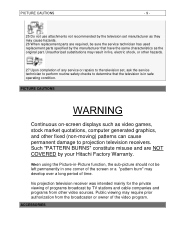Hitachi 50EX12BA Support and Manuals
Get Help and Manuals for this Hitachi item

View All Support Options Below
Free Hitachi 50EX12BA manuals!
Problems with Hitachi 50EX12BA?
Ask a Question
Free Hitachi 50EX12BA manuals!
Problems with Hitachi 50EX12BA?
Ask a Question
Most Recent Hitachi 50EX12BA Questions
Have Sound No Picture
I have a Hitachi rear projection TV Model # 50EX12BA. My picture has recently went out. The sound st...
I have a Hitachi rear projection TV Model # 50EX12BA. My picture has recently went out. The sound st...
(Posted by emariner 12 years ago)
Replacement Screen
I have a 50EX12BA with a scratched screen that was cleeaned improperly. The scratch has made the set...
I have a 50EX12BA with a scratched screen that was cleeaned improperly. The scratch has made the set...
(Posted by larrybartlett 12 years ago)
Popular Hitachi 50EX12BA Manual Pages
Hitachi 50EX12BA Reviews
We have not received any reviews for Hitachi yet.