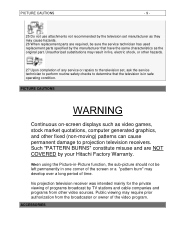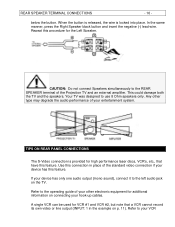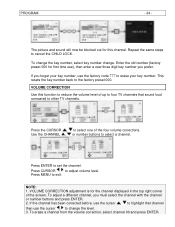Hitachi 50EX12BA Support Question
Find answers below for this question about Hitachi 50EX12BA.Need a Hitachi 50EX12BA manual? We have 1 online manual for this item!
Question posted by emariner on April 15th, 2012
Have Sound No Picture
I have a Hitachi rear projection TV Model # 50EX12BA. My picture has recently went out. The sound still works, but the bulbs aren't lighting at all. Is there something I can do at home to fix it? It is a 1995 model, so i don't want to spend much money to do it.
Current Answers
Related Hitachi 50EX12BA Manual Pages
Similar Questions
Not All Colors Are Working On Hitachi Rear Projection Tv Model 51f59a.
(Posted by belkcontractors 12 years ago)
Replacement Screen
I have a 50EX12BA with a scratched screen that was cleeaned improperly. The scratch has made the set...
I have a 50EX12BA with a scratched screen that was cleeaned improperly. The scratch has made the set...
(Posted by larrybartlett 12 years ago)
Hitachi Projection Screen Tv Model 43gx10b
I have a Hitachi Projection screen tv model # 43GX10B that the red and green colors are seperating. ...
I have a Hitachi Projection screen tv model # 43GX10B that the red and green colors are seperating. ...
(Posted by ahanson 12 years ago)
Hitachi Projection Tv Model 65s500
I have bought indoor and outdoor antennas,installed to my hitachi tv to get local stations without s...
I have bought indoor and outdoor antennas,installed to my hitachi tv to get local stations without s...
(Posted by jballard1997 12 years ago)
Hitachi 61swx01w Hd-ready Projection Tv Power-on And Video-gain Problems.
Equipment: Hitachi 61SWX01W HD-Ready Projection TV receiving input from a cable company. During the...
Equipment: Hitachi 61SWX01W HD-Ready Projection TV receiving input from a cable company. During the...
(Posted by nrtzz 12 years ago)