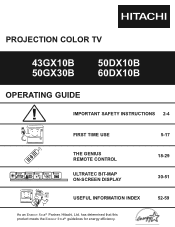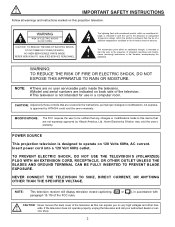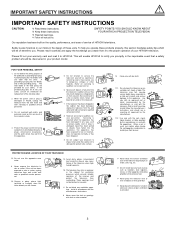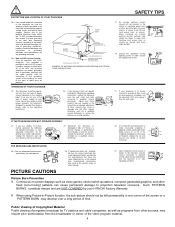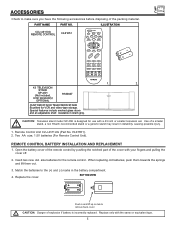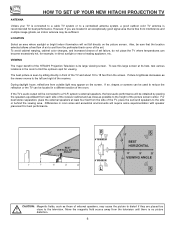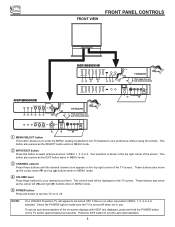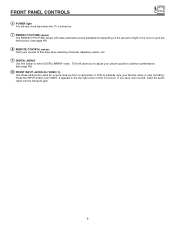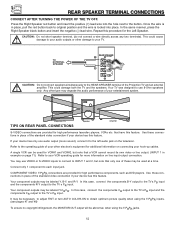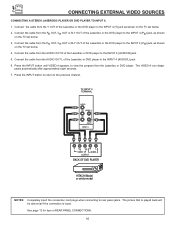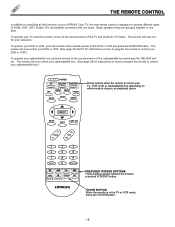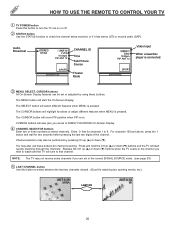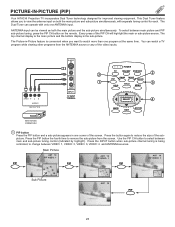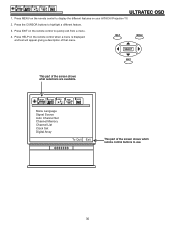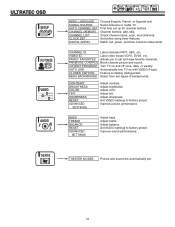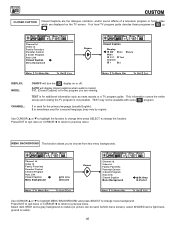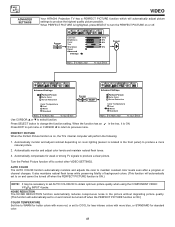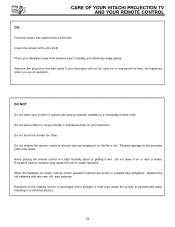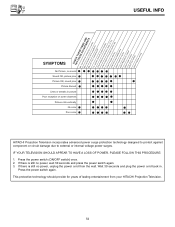Hitachi 43GX10B Support Question
Find answers below for this question about Hitachi 43GX10B.Need a Hitachi 43GX10B manual? We have 1 online manual for this item!
Question posted by ahanson on September 22nd, 2011
Hitachi Projection Screen Tv Model 43gx10b
I have a Hitachi Projection screen tv model # 43GX10B that the red and green colors are seperating. it looks like a 3D screen instead of a normal screen. Do you know what i would need to replace in order to make this tv work again?
Current Answers
Answer #1: Posted by TVDan on September 22nd, 2011 8:14 PM
YOU WILL NEED TO HAVE THE CONVERGENCE OUTPUT IC CHIPS REPLACED. PART NUMBERS STK392-110. There are two chips that needs to be removed from the heat-sinks and unsoldered from the convergence board. Then new chips reinstalled and soldered back to the board. Sometimes there are resistors that get damaged if the owner runns the set too long after the chips short. The parts can be found here: http://parts.andrewselectronics.com/search/electronic-parts/parts/80/STK392-110%20%20%20%20%20.aspx
TV Dan
Related Hitachi 43GX10B Manual Pages
Similar Questions
My Hitachi Tv Model 53dx20b Looks 3d. Goes In & Out.
(Posted by bscritch 11 years ago)
Hitachi Ultravision Projection Color Tv Model 60sx10ba
Where can I find / buy a remote for my tv? I lost mine and wish to use the PIP feature.
Where can I find / buy a remote for my tv? I lost mine and wish to use the PIP feature.
(Posted by josefabrwn 12 years ago)
Not All Colors Are Working On Hitachi Rear Projection Tv Model 51f59a.
(Posted by belkcontractors 12 years ago)
Where Do You Buy New Red, Green, Blue Tubes For Hitachi Projection Model 51g500s
(Posted by hudreport 12 years ago)
Having A Color Seperation Problem With My Hitachi Tv Model Number 43fdx11b
(Posted by fdfoshee 13 years ago)