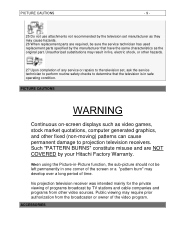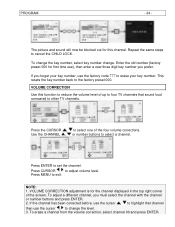Hitachi 50EX12BA Support Question
Find answers below for this question about Hitachi 50EX12BA.Need a Hitachi 50EX12BA manual? We have 1 online manual for this item!
Question posted by larrybartlett on October 9th, 2011
Replacement Screen
I have a 50EX12BA with a scratched screen that was cleeaned improperly. The scratch has made the set unwatchable. Where can I get a replacement screen either OEM or Aftermarket. Please get back to me. Thanks,
Current Answers
Related Hitachi 50EX12BA Manual Pages
Similar Questions
Hitachi Rear Lcd Projection Television The Pictureis Blurry
(Posted by Anonymous-87478 11 years ago)
Projection Television Screen Won't Project
Once the Projection television turned on the redlight comes on but nothing comes on screen. Is it th...
Once the Projection television turned on the redlight comes on but nothing comes on screen. Is it th...
(Posted by Charpentiernicholas 11 years ago)
Replacement Screen For My Hitachi 65swx20b
Can the screen be replaced on my hitachi 65swx20b because it has a whole in the middle. Where can i ...
Can the screen be replaced on my hitachi 65swx20b because it has a whole in the middle. Where can i ...
(Posted by mindfuxinc 11 years ago)
Have Sound No Picture
I have a Hitachi rear projection TV Model # 50EX12BA. My picture has recently went out. The sound st...
I have a Hitachi rear projection TV Model # 50EX12BA. My picture has recently went out. The sound st...
(Posted by emariner 12 years ago)
Replacement Screens
where can i find or order a replacement screen for a hitachi 65f710a?
where can i find or order a replacement screen for a hitachi 65f710a?
(Posted by ahga2008 12 years ago)