Hitachi 50C10 - LCD Projection TV Support and Manuals
Get Help and Manuals for this Hitachi item
This item is in your list!

View All Support Options Below
Free Hitachi 50C10 manuals!
Problems with Hitachi 50C10?
Ask a Question
Free Hitachi 50C10 manuals!
Problems with Hitachi 50C10?
Ask a Question
Most Recent Hitachi 50C10 Questions
Screen Dirty
How do you take off the screen to clean the inside since I have yellow spot on it. A technician over...
How do you take off the screen to clean the inside since I have yellow spot on it. A technician over...
(Posted by guylevesque 12 years ago)
Popular Hitachi 50C10 Manual Pages
Owners Guide - Page 1
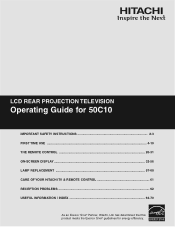
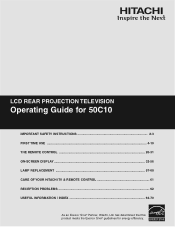
... ENERGY STAR® guidelines for 50C10
IMPORTANT SAFETY INSTRUCTIONS 2-3 FIRST TIME USE ...4-19 THE REMOTE CONTROL 20-31 ON-SCREEN DISPLAY...32-56 LAMP REPLACEMENT ...57-60 CARE OF YOUR HITACHI TV & REMOTE CONTROL 61 RECEPTION PROBLEMS ...62 USEFUL INFORMATION / INDEX 63-70
As an ENERGY STAR® Partner, Hitachi, Ltd. LCD REAR PROJECTION TELEVISION
Operating Guide for energy efficiency.
Owners Guide - Page 3
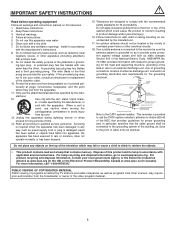
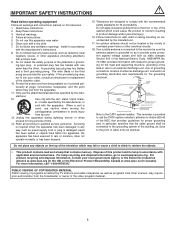
...
GROUND CLAMP
ANTENNA DISCHARGE UNIT (NEC SECTION 810-20)
ELECTRIC SERVICE EQUIPMENT
GROUNDING CONDUCTORS (NEC SECTION 810-21)
GROUNDING CONDUCTORS
POWER SERVICE GROUNDING ELECTRODE SYSTEM (NEC ART 250 PART H)
NEC NATIONAL ELECTRICAL CODE
Note to the CATV system installer: This reminder is provided
to call "1-800-HITACHI." For product recycling and disposal information, contact your local...
Owners Guide - Page 4
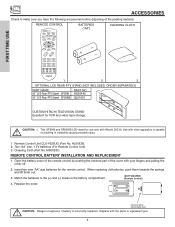
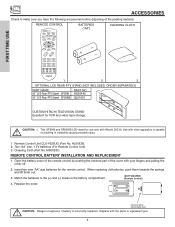
... the batteries to the (+) and (-) marks in instability causing possible injury.
1. Lift up on tab to remove back cover. Replace with Hitachi 50C10. SP50W H520445
50" LCD Rear PTV Stand - SP50WS QJ01601
CUSTOM HITACHI TELEVISION STAND Excellent for the remote control. Cleaning Cloth (Part No. Insert two new "AA" size batteries for VCR and video tape storage. BOTTOM VIEW...
Owners Guide - Page 8


.... When using the remote control, point it should not be considered defective. 4. Check assembly condition of the TV. LCD Rear PTV incorporates an advanced cooling fan system to
become stable, after replacement. FIRST TIME USE
FRONT PANEL CONTROLS
ቧ IR RECEIVER
The screen area also acts as the IR receiver (remote sensor) of LAMP UNIT
Call for best...
Owners Guide - Page 20
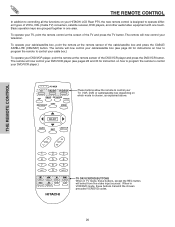
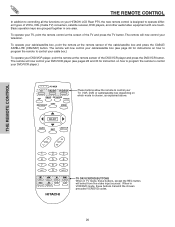
... REMOTE CONTROL
THE REMOTE CONTROL
In addition to controlling all the functions on your HITACHI LCD Rear PTV, the new remote control is chosen, as explained above. SELECT
MUTE
EXIT
LAST CH
VOL
CH
1
2
3
4
5
6
7
8
9
ANT
0
INFO
VID1
REC
VID2 VID5
VID3 ASPECT
VID4 SLEEP
TV OR VCR/DVD BUTTONS When in TV mode, these buttons transmit the chosen precoded VCR/DVD codes...
Owners Guide - Page 22


...first for the TV to tune. NOTE: The TV may also be performed by pressing CH up (̆) or down (̄). THE REMOTE CONTROL L L L
HOW TO USE THE REMOTE TO CONTROL YOUR LCD REAR PTV
&#... sound level. When the remote control is set to select channels, lock access code, etc. MUTE
MUTE
Volume 8
Soft Mute 8
Mute 8
L L L
Closed Captioning will control the Set-Top-Box or satellite receiver...
Owners Guide - Page 25
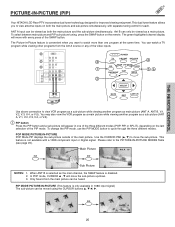
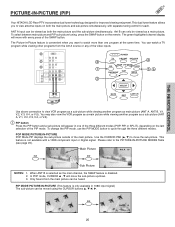
...S-VIDEO
OUT
R
AUDIO
ቤ ቢ
ባ
POWER
TV
CBL/SAT DVD/VCR
SWAP PIP MODE
PIP
FREEZE
SURF DAY/NIGHT...
(see page 26).
THE REMOTE CONTROL
PICTURE-IN-PICTURE (PIP)
Your HITACHI LCD Rear PTV incorporates dual tuner ...remote.
To select between main picture and PIP sub-picture tuning, press the SWAP button on both the main picture and the sub-picture simultaneously. The green...
Owners Guide - Page 28
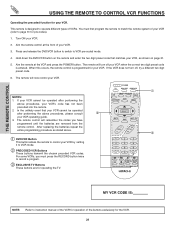
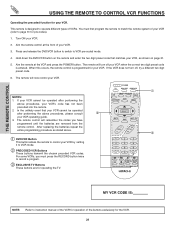
...
MENU
above procedures, your VCR (refer to instruction manual of the VCR for operation of your VCR's code has not been
precoded into the remote.
2. You must press the RECORD button twice to record a program.
ቤ EXCLUSIVE TV Buttons
These buttons are removed from the
remote control. The remote control will now control your VCR cannot be operated after performing...
Owners Guide - Page 29
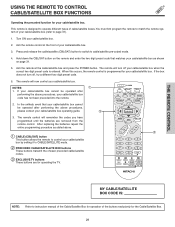
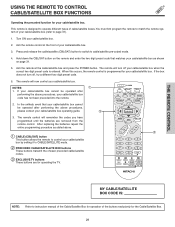
... cable/satellite box by setting it to CABLE/SATELLITE mode.
ባ PRECODED CABLE/SATELLITE BOX buttons
These buttons transmit the chosen precoded cable/satellite codes.
ቤ EXCLUSIVE TV buttons
These buttons are removed from the remote control. This remote is designed to operate different types of your cable/satellite box operating guide.
ቤ
POWER
TV
CBL/SAT DVD...
Owners Guide - Page 30
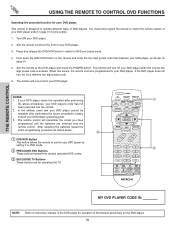
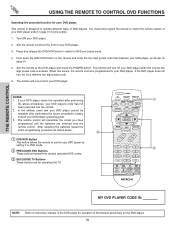
...
These buttons transmit the chosen precoded DVD codes.
ቤ EXCLUSIVE TV Buttons
These buttons are removed from the
remote control. Aim the remote at the front of your DVD player by setting it to page 31 for pre-codes). 1. When this occurs, the remote control is programmed for your DVD player.
2. After replacing the batteries repeat the
entire programming procedure...
Owners Guide - Page 32


... use.
Video Audio Aspect Chan. ON-SCREEN DISPLAY (OSD)
1. Press EXIT on your HITACHI LCD TV. 2. Manager Locks Setup
Move SEL Sel
This part of the screen shows which Remote Control buttons to quickly exit from a menu. 4. Press the CURSOR to highlight a different feature, then press SELECT to access Favorite Channels menu. Press CURSOR ̇ or &#...
Owners Guide - Page 45


... set individually. Use CURSOR ̆ or ̄ to keep the TV from being viewed for the chosen channel will be blocked automatically (see pages 48-49). Text appears on motion picture ratings. Manager Locks Setup
Move SEL Sel
SELECT
Please Enter Access Code [----]
[# Keys] Enter Code
Locks Change Access Code Engage Lock TV Time Lock Movie Ratings TV...
Owners Guide - Page 53
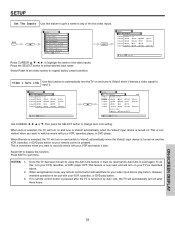
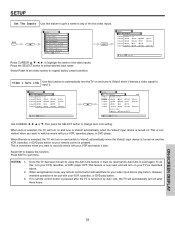
...
Setup
Set The Inputs
Video1 Rename List
Video2 AVR
DVD
Video3 CAM
DVD2
Video4 CBL
LD
Video5 CBL2
PVR
PVR2 SAT STB STB2
VCR VCR2
Reset
Move SEL Return
Press CURSOR to select desired input name. Video 2 Auto Link
Use this function to automatically turn off after the TV is turned on your remote control...
Owners Guide - Page 55


...; to control your TV as a deterrent when away from home.
55 Therefore, do not plan to select the time the TV will turn on and off , one time only), Daily (TV will turn on/off at same time every week). SETUP
Set Event Timer
This function will automatically turn the LCD Rear Projection TV on and off . Please Set Clock...
Owners Guide - Page 68
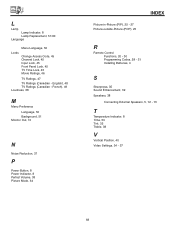
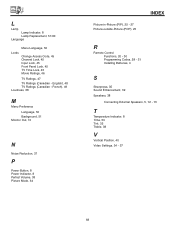
...-outside-Picture (POP), 25
INDEX
R
Remote Control Functions, 20 - 30 Programming Codes, 28 - 31 Installing Batteries, 4
S
Sharpness, 35 Sound Enhancement, 39 Speakers, 38
Connecting External Speakers, 5, 12 - 13
T
Temperature Indicator, 8 Time, 50 Tint, 35 Treble, 38
V
Vertical Position, 40 Video Settings, 34 - 37
68 L
Lamp Lamp Indicator, 8 Lamp Replacement, 57-60
Language
Menu Language...
Hitachi 50C10 Reviews
Do you have an experience with the Hitachi 50C10 that you would like to share?
Earn 750 points for your review!
We have not received any reviews for Hitachi yet.
Earn 750 points for your review!
