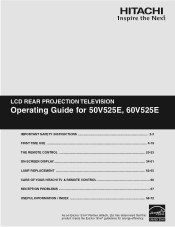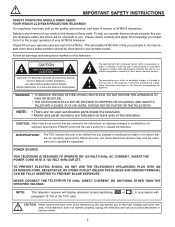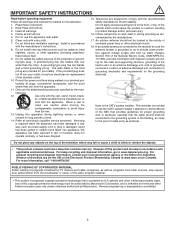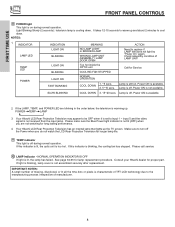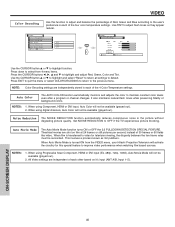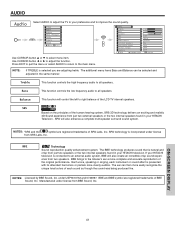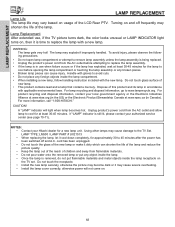Hitachi 60V525E - LCD Projection TV Support and Manuals
Get Help and Manuals for this Hitachi item

View All Support Options Below
Free Hitachi 60V525E manuals!
Problems with Hitachi 60V525E?
Ask a Question
Free Hitachi 60V525E manuals!
Problems with Hitachi 60V525E?
Ask a Question
Most Recent Hitachi 60V525E Questions
How To Check A Power Supply Unit On A 60v525e Ultravision Tv
(Posted by jmrr 9 years ago)
Fan Replacement How To As It Just Buzzes And All Three Lights Blink In Order
How to replace fan. just replace bulb but now the lights blink in a differnent order and there is a ...
How to replace fan. just replace bulb but now the lights blink in a differnent order and there is a ...
(Posted by darrylblanchard 12 years ago)
Popular Hitachi 60V525E Manual Pages
Hitachi 60V525E Reviews
We have not received any reviews for Hitachi yet.