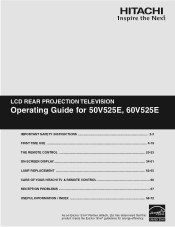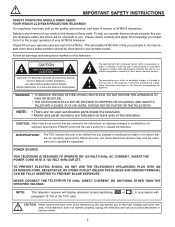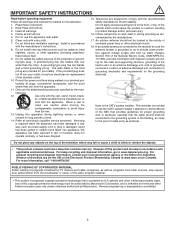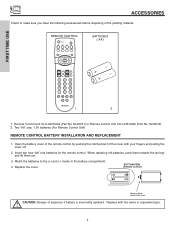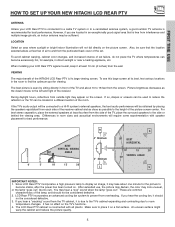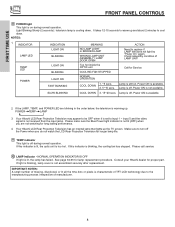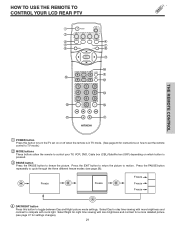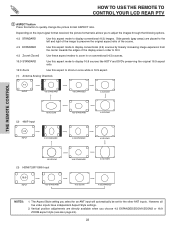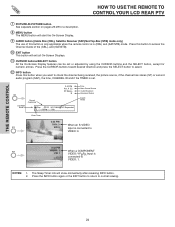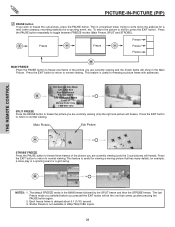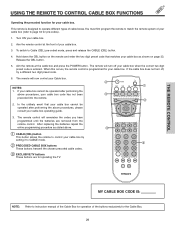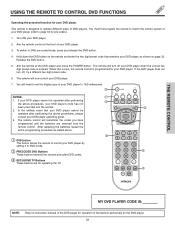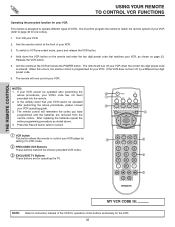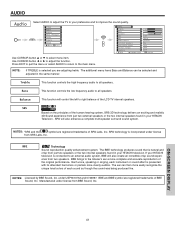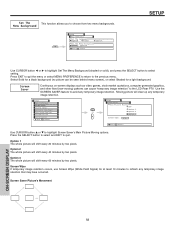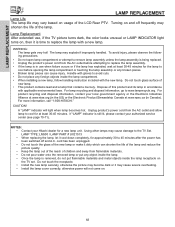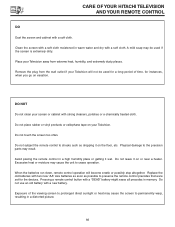Hitachi 60V525E Support Question
Find answers below for this question about Hitachi 60V525E - LCD Projection TV.Need a Hitachi 60V525E manual? We have 1 online manual for this item!
Question posted by darrylblanchard on May 13th, 2011
Fan Replacement How To As It Just Buzzes And All Three Lights Blink In Order
How to replace fan. just replace bulb but now the lights blink in a differnent order and there is a buzzing sound from right left rear of TV. I suspect it is the fan trying to start.
Thanks
Darryl Blanchard
Current Answers
Related Hitachi 60V525E Manual Pages
Similar Questions
Replacement Bulbs
I replaced the bulb tightened it in still popping off heat light comes on
I replaced the bulb tightened it in still popping off heat light comes on
(Posted by tyroneis42 8 years ago)
My Hitachi Model 50v500a Tv Red Light Blinking Still After Replaced Bulb Tried R
my hitachi model 50v500a i replaced bulb and reset still getting blinking red light it gose when tur...
my hitachi model 50v500a i replaced bulb and reset still getting blinking red light it gose when tur...
(Posted by obrienj397 10 years ago)
Replaced Bad Lamp On 60vs81 Lcd Projection Tv And Lamp Light Siill Blinking
no picture, no sound
no picture, no sound
(Posted by deerstopper49 11 years ago)
Hitachi Rear Lcd Projection Television The Pictureis Blurry
(Posted by Anonymous-87478 11 years ago)
Replaced Bulb And Lamp Light Is Still Flashing
(Posted by Anonymous-48364 12 years ago)