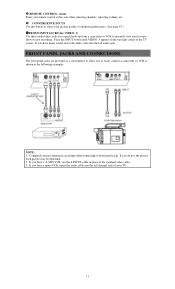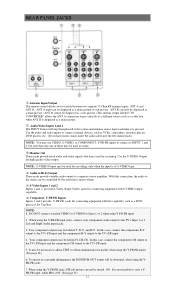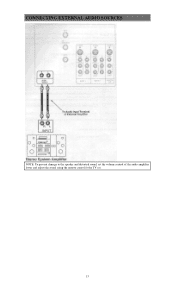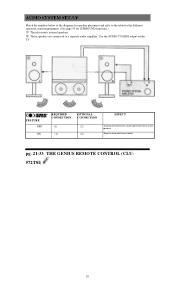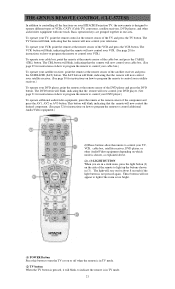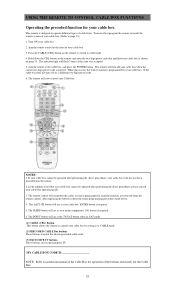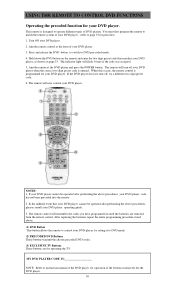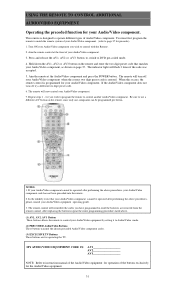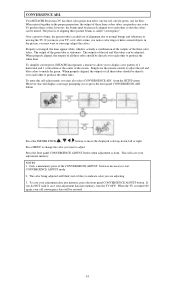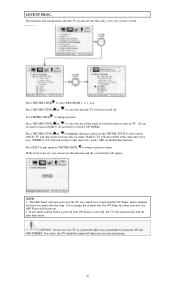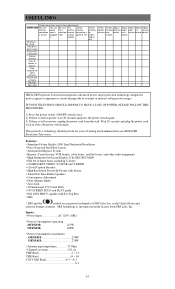Hitachi 53DX01B Support Question
Find answers below for this question about Hitachi 53DX01B.Need a Hitachi 53DX01B manual? We have 1 online manual for this item!
Question posted by mrmikl on December 1st, 2012
Hitachi 53dx01b Tv Set Convergence Problem, Not A Ford Problem
Current Answers
Answer #1: Posted by TVDan on December 1st, 2012 6:15 PM
If you attempt to align with the bad parts inside the set, then it will not work and when the new parts are replaced then the remote control alignment could take hours to get back.
Expect a technician to charge around $300-$400 to repair
TV Dan
Related Hitachi 53DX01B Manual Pages
Similar Questions
can the bars be realigned by the remote?
how many blubs are needed. we have colored images spliting image
Hi, my 50GX30B Hitachi is not converging since long time ago, the green was completely wrong and I k...
The top and bottom of the display have begun to bow in towards the center and the colors are seperat...