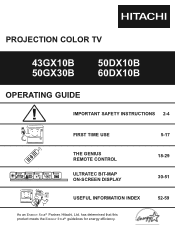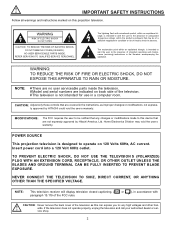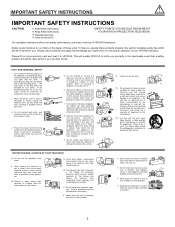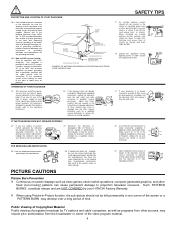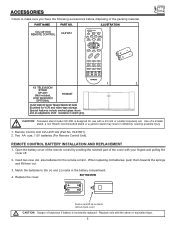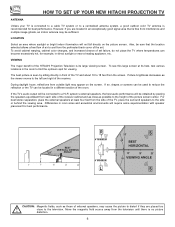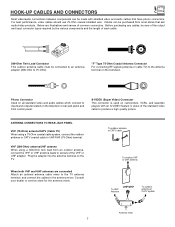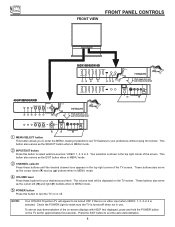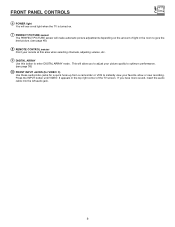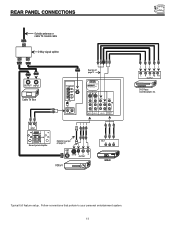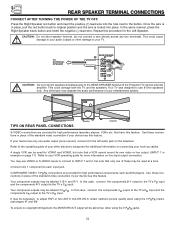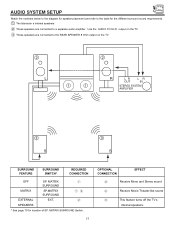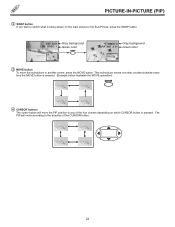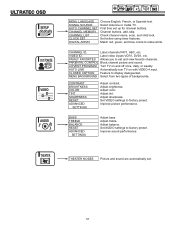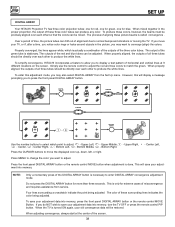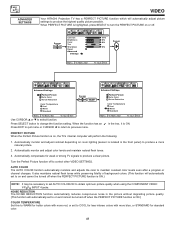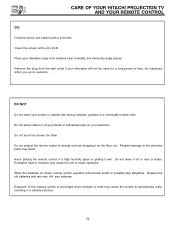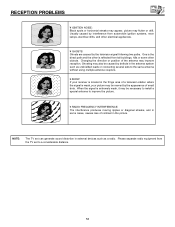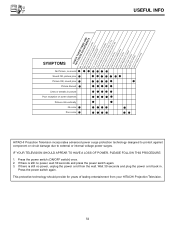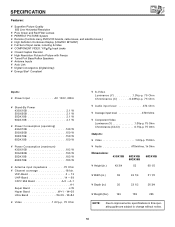Hitachi 50GX30B Support Question
Find answers below for this question about Hitachi 50GX30B.Need a Hitachi 50GX30B manual? We have 1 online manual for this item!
Question posted by oquesada on April 30th, 2011
Convergence Problem With Green And Red
Hi, my 50GX30B Hitachi is not converging since long time ago, the green was completely wrong and I know I have to purchase a repair kit as the green is stationary, however, suddently the red color went wrong also and does not allow to be adjusted with the digital array and cursors of the remote as uses to allow before, I dont know if some part in the inside of the tv could be loose or has to be tighten with a screwdriver, or there is something else I could do. I appreciate if somebody could guide me to fix the red color and better if show me some picture of the parts in the inside the I should tight, adjust of replace if the case, please help. Thanks in advance,
Oscar.l
Current Answers
Related Hitachi 50GX30B Manual Pages
Similar Questions
Red Color Fades In And Out.
The red color fades in and out, what could cause this? How is this repaired? DIY or who repairs in R...
The red color fades in and out, what could cause this? How is this repaired? DIY or who repairs in R...
(Posted by sdsenick 11 years ago)
Hitachi 50gx30b Rear Projection Tv. No Picture?
I recently changed the coolant in the green and red guns with no problems. No spill, and everything ...
I recently changed the coolant in the green and red guns with no problems. No spill, and everything ...
(Posted by getitdid 11 years ago)
Projection Television Screen Won't Project
Once the Projection television turned on the redlight comes on but nothing comes on screen. Is it th...
Once the Projection television turned on the redlight comes on but nothing comes on screen. Is it th...
(Posted by Charpentiernicholas 11 years ago)
Where Do You Buy New Red, Green, Blue Tubes For Hitachi Projection Model 51g500s
(Posted by hudreport 12 years ago)